Your Preferences is where you can customize functionality and automation settings according to your preferences. This section addresses settings not covered elsewhere in this Help Desk.
Enabling the ‘Show tags in relationships’ toggle allows you to view your tags on individual influencer cards within the Relationships board.


Turning ON this preference will pause automated follow-up emails for creators who start but don’t complete their application forms.
 Note: We recommend not enabling this setting if your goal is to collect inbound applications for your affiliate or ambassador program — as follow-ups are key to driving form completions.
Note: We recommend not enabling this setting if your goal is to collect inbound applications for your affiliate or ambassador program — as follow-ups are key to driving form completions.

Enabling the Auto Add to Email Drip preference automatically enroll new creators into an email drip when they’re added to a list linked to that drip.
This setting saves you time by eliminating the need to manually assign creators to campaigns —ensuring every new lead receives your outreach without delay.
 Perfect for keeping momentum in fast-moving seeding or affiliate campaigns!
Perfect for keeping momentum in fast-moving seeding or affiliate campaigns!

Want to reward creators more for driving new customers?
You can set up a higher commission rate for new customer orders compared to returning customer orders.
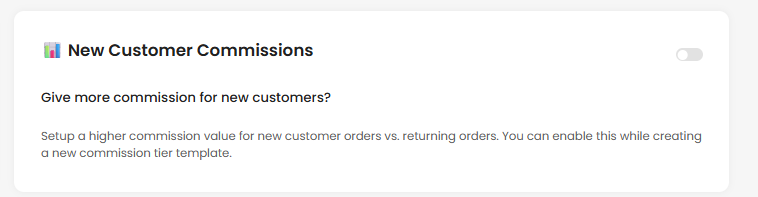
Enabling this preference will automatically apply a SARAL-influencer tag to any influencer order or gift shipped through SARAL.
You can also add a custom tag of your choice to help track, categorize, or filter these orders more easily in your store or shipping platform.

Enabling the Combine Discount Codes preference allows for the creation of discount code combinations from the following options:
Shipping Discounts
Order Discounts
Product Discounts

Intelligent Naming customization is an AI-powered function that substitutes a creator's username with one of the parameters available in the dropdown menu if a "First Name" is not identified in their profile. This feature enhances the personalization of your email templates and minimizes errors in addressing recipients.

This feature will assist SARAL in forecasting an approximate fair fee for an influencer, factoring in their recent posts’ engagement rate, average likes & comments, and follower count, while also considering your Average Order Value to inform the estimation more precisely to your brand.

Still have questions?
Reach out anytime via the support chat at the bottom-right corner of your dashboard, or email us at support@getsaral.com. We’re happy to assist!