The Influencer status reflects the current stage of your conversation with each creator. As covered earlier, you can monitor and manage these within the Relationships CRM board in your SARAL account.
Here are the 5 relationship statuses:
Prospects: Influencers you've added to a list but haven't contacted yet.
Reached out: Influencers you've emailed. Prospects are automatically moved here once an email is sent.
In Conversation: Influencers who have replied to your email.
Onboarded: Influencers who’ve agreed to collaborate.
Rejected: Influencers who declined your collaboration offer.
To update an influencer’s status, go to the top-right corner of their profile and choose the appropriate status from the dropdown.
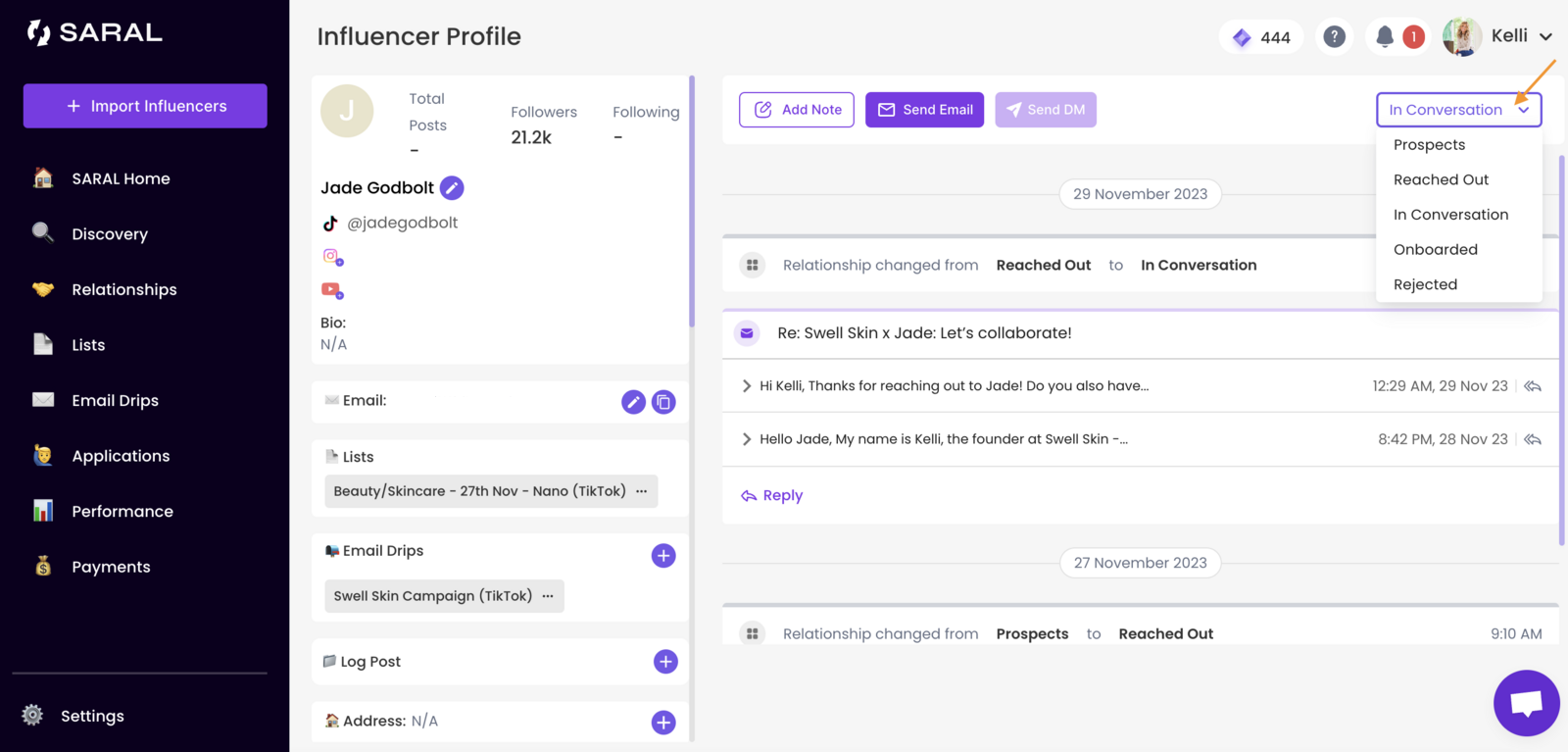
Still have questions?
Reach out anytime via the support chat at the bottom-right corner of your dashboard, or email us at support@getsaral.com. We’re happy to assist!
