The Auto Add to Email Drip feature is an optional setting available in your Preferences. When enabled, any creators added to a list tied to an email drip will automatically receive the campaign emails — no manual action needed.
This means any new influencers added to that list in the future will also be auto-enrolled into the ongoing email campaign.
If this toggle is turned off, you’ll need to manually select influencers within the list and use the Send Bulk Email button to add them to the campaign.

 You can also choose whether or not you want Auto Add enabled for each individual campaign when you create it by toggling on the Auto Add option during campaign setup. This gives you flexibility to control how your outreach flows across different campaigns.
You can also choose whether or not you want Auto Add enabled for each individual campaign when you create it by toggling on the Auto Add option during campaign setup. This gives you flexibility to control how your outreach flows across different campaigns.
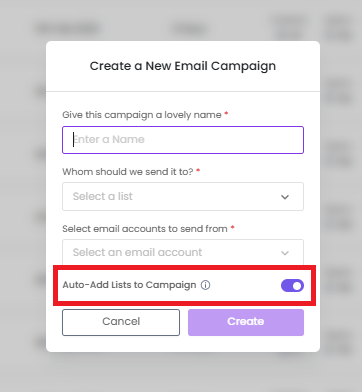
Still have questions?
Reach out anytime via the support chat at the bottom-right corner of your dashboard, or email us at support@getsaral.com. We’re happy to assist!