You can easily add an influencer to an email campaign by clicking the  button next to Email Drips in their profile, then selecting a campaign from the dropdown. This will instantly enroll them in the chosen campaign.
button next to Email Drips in their profile, then selecting a campaign from the dropdown. This will instantly enroll them in the chosen campaign.
For instructions on bulk-adding influencers to an ongoing campaign from Lists, please refer to:
I just added new influencers to a list, how do I add only the new ones to a campaign?
I just added new influencers to a list, how do I add only the new ones to a campaign?
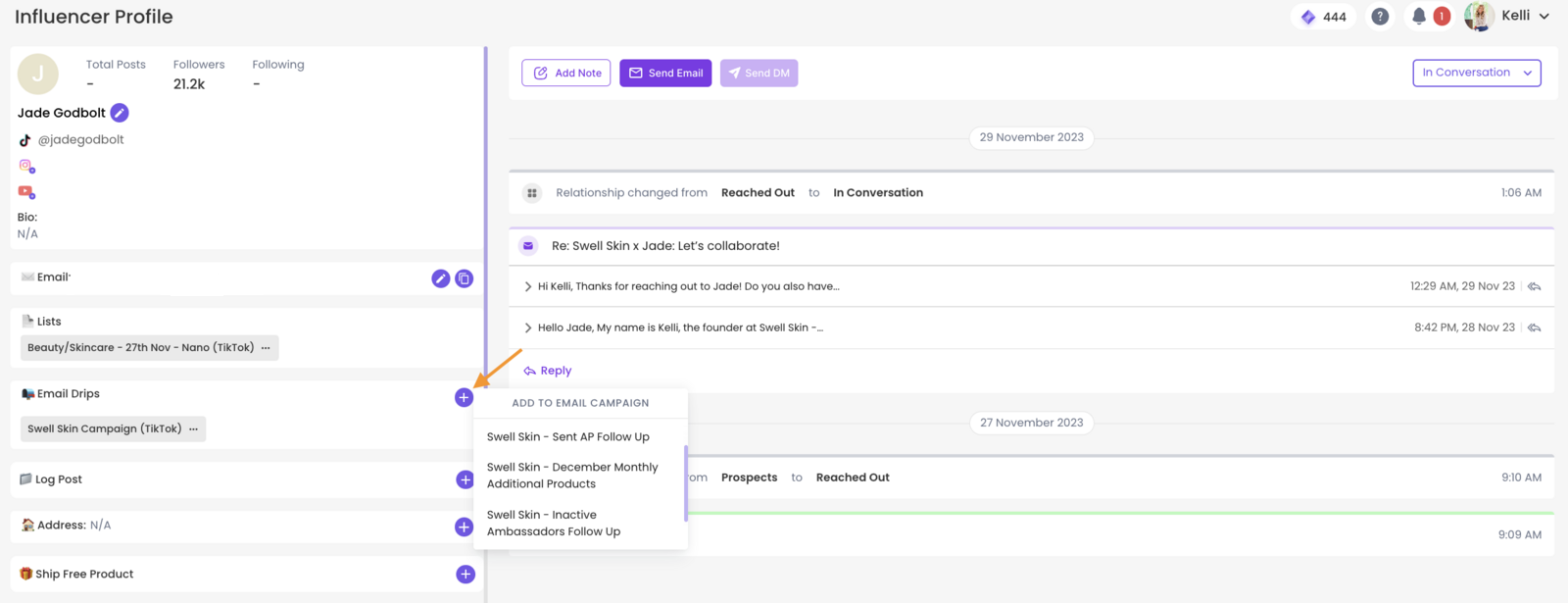
Still have questions?
Reach out anytime via the support chat at the bottom-right corner of your dashboard, or email us at support@getsaral.com. We’re happy to assist!