With your email now connected, you're all set to start reaching out to influencers!
Here are two standout benefits of SARAL's outreach system:
Emails are sent directly from your connected inbox, ensuring authentic outreach.
Automated follow-ups boost response rates by 2-3x compared to single emails.
Let’s dive in and set up your first campaign!
To get started with email outreach in SARAL:
Go to Email Drips from the left sidebar.
Click Create New Campaign.
Choose the influencer list you want to reach out to and select the connected email account you'd like to send from.
You’ll have the option to:
Create a campaign from scratch, or
Choose from one of our best-performing templates based on your outreach goals.
Once you’ve selected a template:
Customize the content to fit your creator offer.
Be sure to replace all placeholder text in ALL CAPS with your own messaging.
Sending just one email? You might be leaving money on the table. Influencers receive tons of emails daily—and it’s easy for yours to get buried.
That’s why follow-ups are key. Brands that send at least 3 follow-up emails often see 2x more replies compared to a single email.
Here’s how to set them up:
In your email drip campaign, click the "Add Email" button beneath your current messages.
Each follow-up will automatically be sent in the same thread, unless you change the subject line.
To start a new thread, simply update the subject line of your follow-up email.
Tip: Keep your follow-ups short, friendly, and focused on your offer!

SARAL isn’t just software—it’s your partner in running smooth, effective influencer campaigns.
Here are the 3 types of Email Templates you can use within the SARAL:
1 — View Available Templates: SARAL Recommendations
To save you time, we’ve included a library of proven email templates created by experienced influencer marketers. No need to start from scratch!
How to access them:
Go to the Email Drips composer window.
Click the “View Templates” button at the top right.
From there, you can browse and select templates tailored to your outreach goals—whether gifting, affiliate, or paid collaborations.
 Just pick a template, personalize the messaging, and hit send!
Just pick a template, personalize the messaging, and hit send!
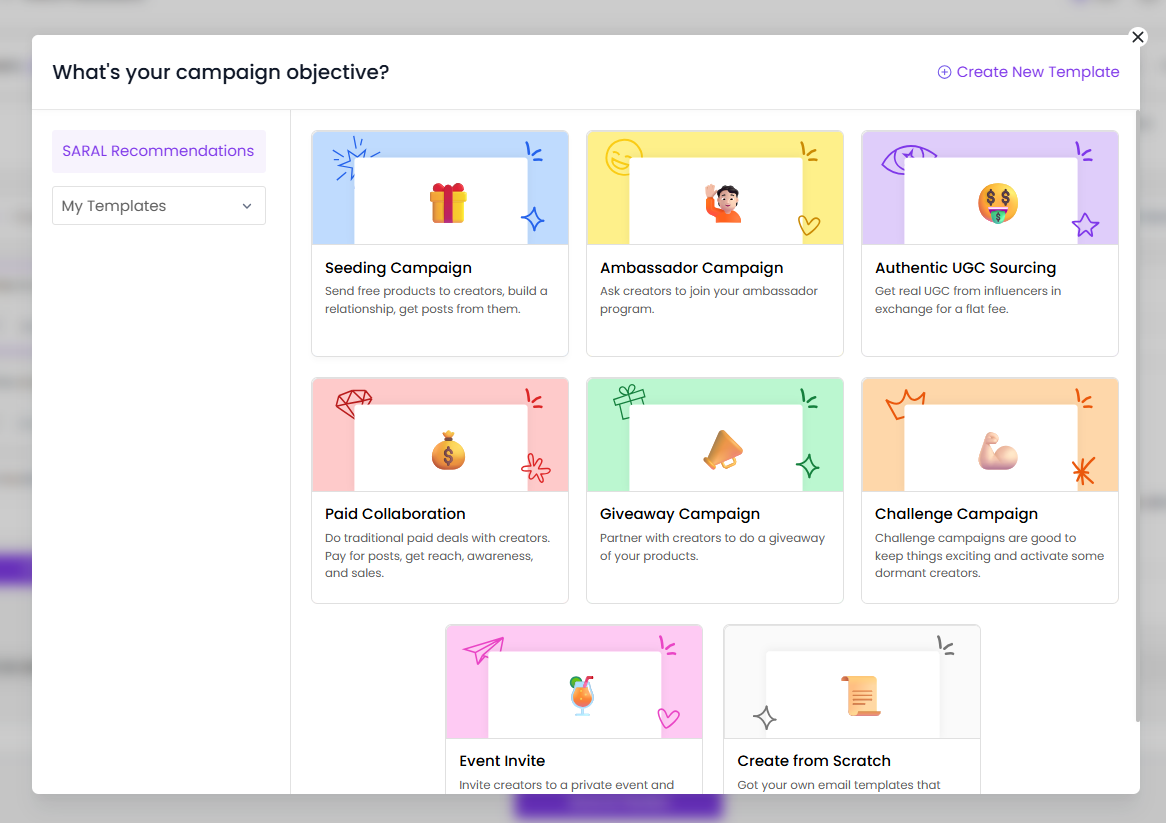
2 — Customise your Own Replies Templates
SARAL also offers ready-made reply templates like:
Feedback Template
Ask Address
“I Don’t Post for Free” Response
“I Don’t Do Affiliate” Response
You can use these as-is or add more custom templates whenever you need.
Find and manage these templates under:
Settings > General > Email Templates
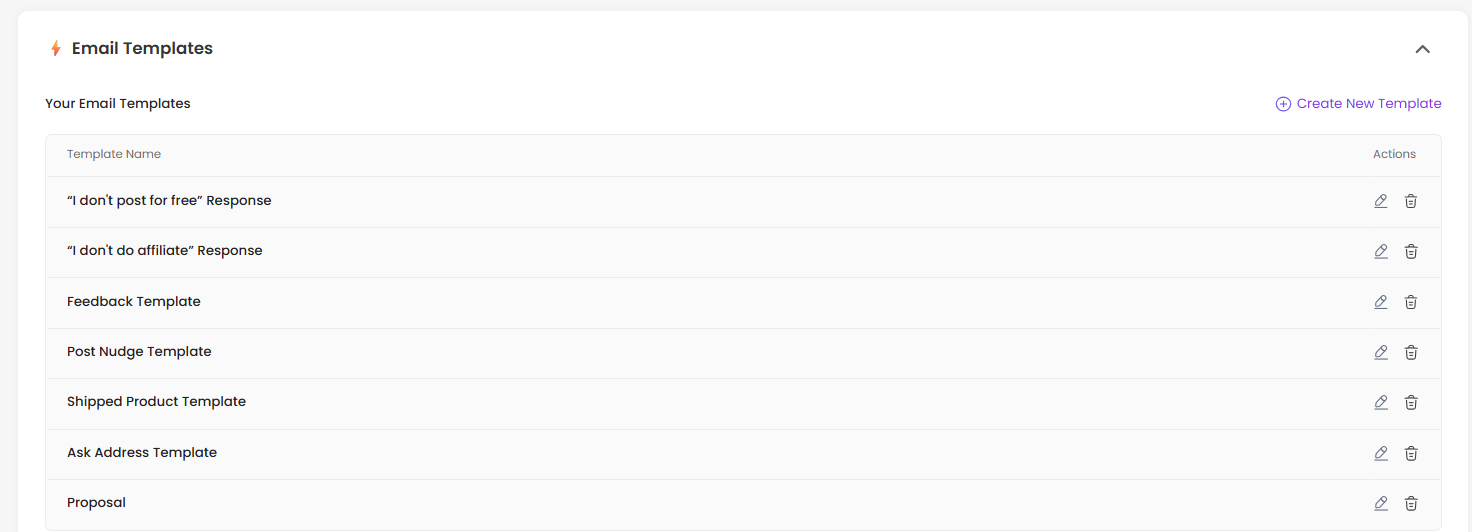
3 — System Email Templates
Finally, SARAL provides curated system email templates to handle inbound applications for your Ambassador program.
These templates cover common responses such as:
Application Approval Template
Application Rejection Template
Reminders for incomplete applications
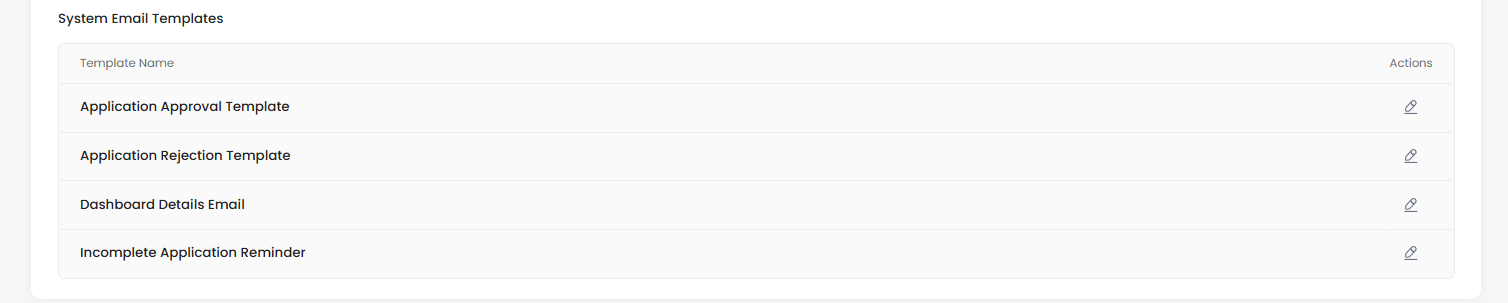
Influencer marketing is all about building genuine relationships, starting with your very first email.
To make each message feel personal, SARAL lets you use dynamic tags inside your email copy. Any text within {{ curly_braces }} will automatically be replaced with the influencer’s specific information.
For example:
{{ first_name }} will insert the influencer’s first name.
Additionally, you can add influencer-specific custom lines by filling out the “Custom Line” field in each influencer’s profile. This lets you tailor your outreach even more precisely.

Intelligent Naming is a handy AI-powered feature we recommend keeping enabled.
Here’s what it does:
It cleans up influencers’ first names by removing emojis, extra symbols, unusual capitalization, and any non-name elements.
This ensures your emails look polished and personal—no awkward characters or errors.
Before you send your campaign, you’ll get a chance to preview the cleaned-up names to confirm everything looks just right.

If the AI can’t identify a proper first name, it will use the influencer’s username by default.
You can change this behavior anytime by going to Settings > Preferences > Customize Intelligent Naming
You’re all set! Just click “Save & Preview” to review your campaign one last time.
If everything looks good, hit “Launch Campaign” to start sending your emails!

Still have questions?
Reach out anytime via the support chat at the bottom-right corner of your dashboard, or email us at support@getsaral.com. We’re happy to assist!