1 — During Initial Campaign Setup
If you're creating a new campaign, follow these steps:
Go to the Email Drips section.
Click on Create New Campaign (you can choose to start from scratch or use a template).
Give your campaign a name and fill out the necessary details on the screen.
Select the List you want to send emails to.
This is ideal if you're starting a campaign from scratch.
2 — Adding Influencers to an Existing Campaign
If your campaign is already set up and you want to add more influencers to it:
Go to the Influencer List you want to use.
Select the influencers you want to add by ticking the checkboxes.
Click the “Send Bulk Emails” button at the top right.
Choose the campaign you want to add them to.
This is useful when you're adding new influencers to an ongoing campaign.

Yes, you can!
To enable this feature:
Go to Settings > Preferences.
Turn on the toggle for "Auto Add to Email Drip."
This setting ensures that any influencer you add to a list tied to a campaign will be automatically enrolled in the email drip — no manual adding needed.
Great for saving time and ensuring consistent outreach.

Note that this setting applies only to NEW campaigns. For existing campaigns, you’ll need to duplicate the campaign and make sure to turn on the “Auto Add to Campaign” toggle during setup.
Once that’s done, any influencers added to the associated list(s) will automatically receive emails as they’re added.
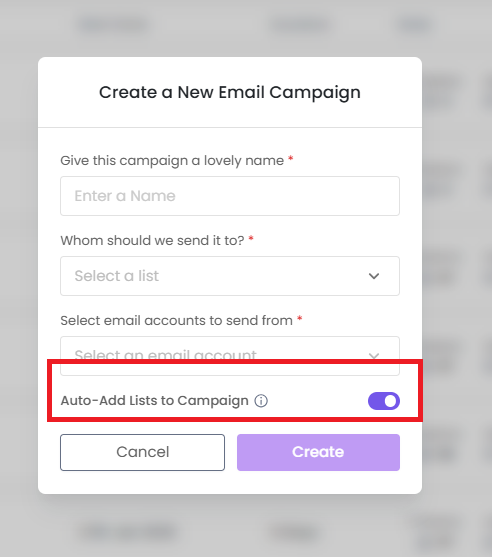
Still have questions?
Reach out anytime via the support chat at the bottom-right corner of your dashboard, or email us at support@getsaral.com. We’re happy to assist!