There may be instances when a certain product from your store, especially if it’s no longer active, or if your products are not live on the website or are still in a draft collection, is hard to find in the SARAL product search bar.
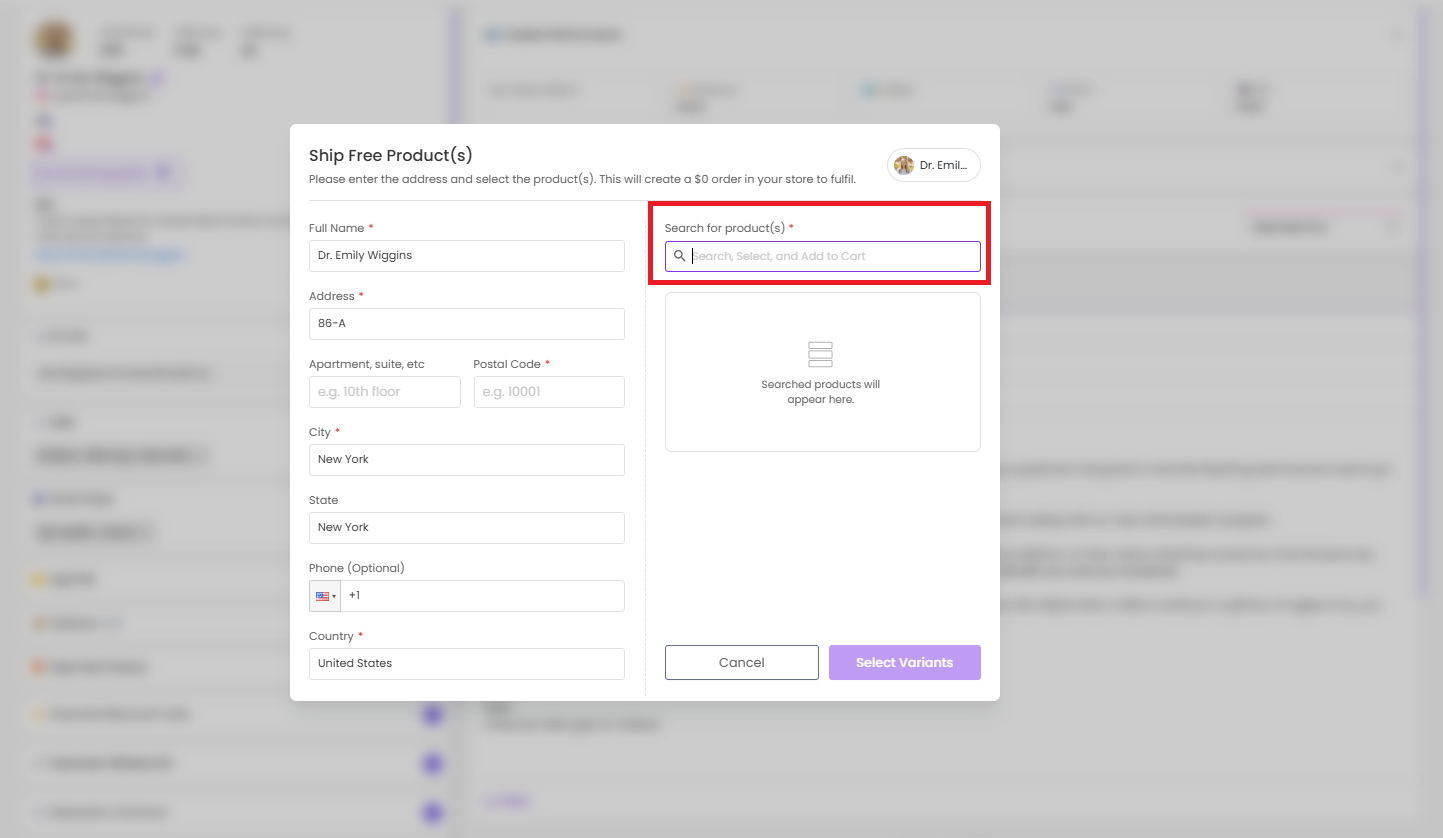
We have a simple workaround for this.
Go to Shopify > Products and select the product you want to search for.
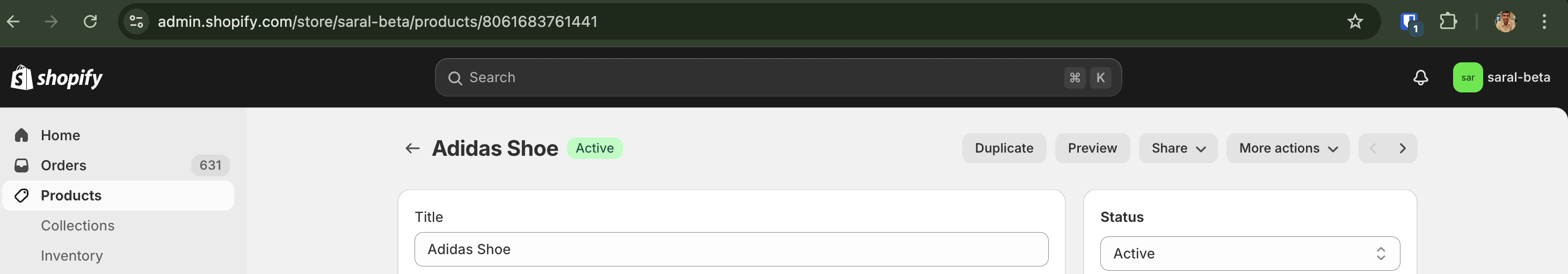
Copy the product ID from the URL.
Example URL: https://admin.shopify.com/store/saral-beta/products/8061683761441
The product ID in this case is 8061683761441.
Paste the product ID into the search bar in SARAL, and you’ll be able to see the product.
This method helps you quickly locate products and view them in SARAL.
Still have questions?
Reach out anytime via the support chat at the bottom-right corner of your dashboard, or email us at support@getsaral.com. We’re happy to assist!