The “Revenue by Date Export” feature in SARAL allows you to segment and export your revenue data by specific date ranges. This provides a detailed breakdown of your earnings, enabling you to track sales trends and analyze how patterns evolve over time.
Here’s How to Export Revenue Data:
Go to the Performance Section
Click Export Data Button
Select ‘By Date’ as the data type you wish to export
You will be prompted to select a date range for the export. Choose from last 7 days, 14 days, 30 days, 60 days, All Time, or customize your range
Click Export Data to download your file, which will be provided in CSV format.
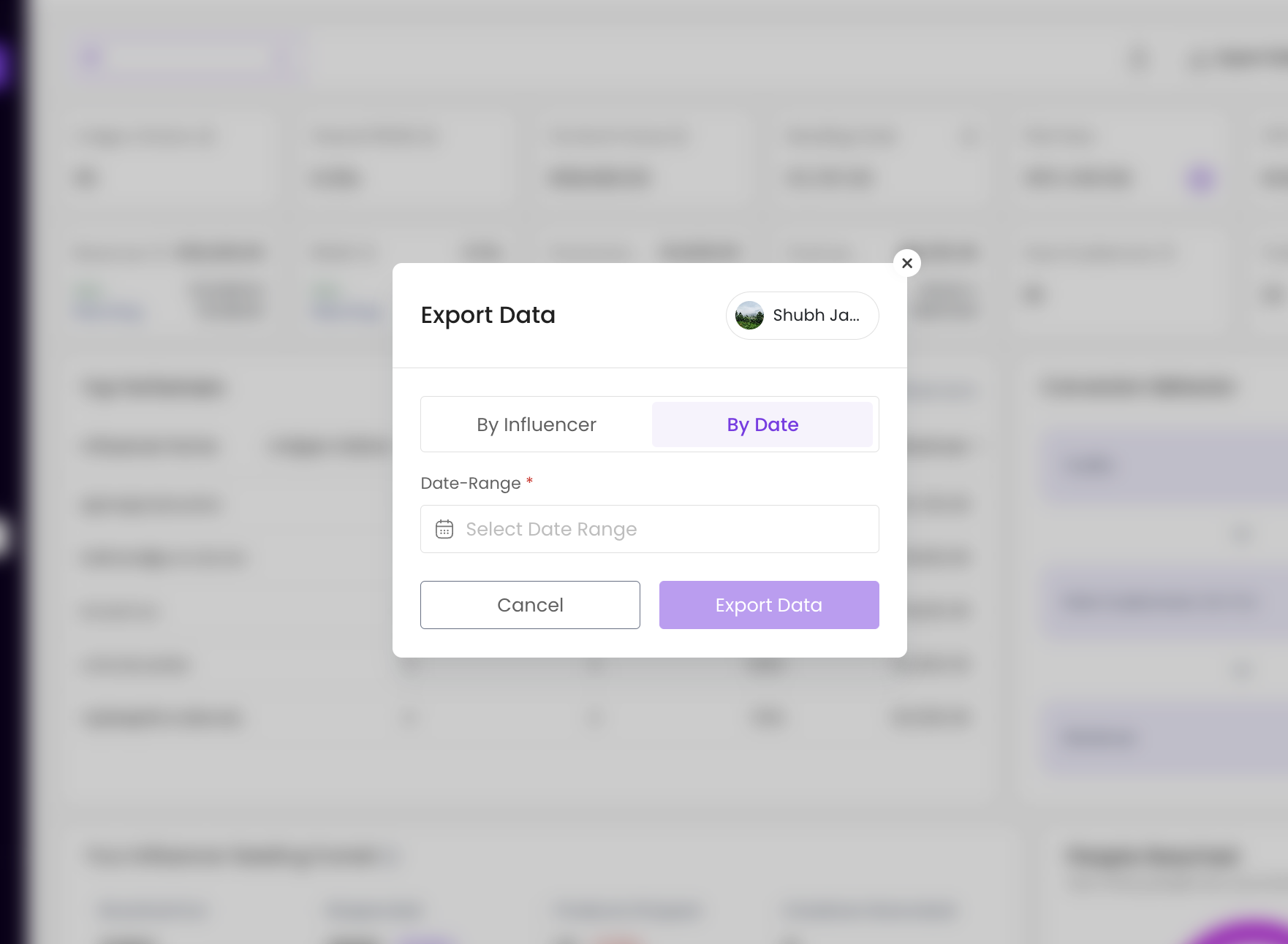
Use Revenue by Date Insights to Optimize Campaigns
By comparing revenue on days when specific content or promotions went live, you can identify which moments drive the most customer action and sales. This insight allows you to:
Align influencer campaigns with high-conversion timeframes
Schedule product launches more strategically
Tailor promotions to match your audience’s purchasing behavior
Still have questions?
Reach out anytime via the support chat at the bottom-right corner of your dashboard, or email us at support@getsaral.com. We’re happy to assist!
