You can now upload your own contract templates directly into SARAL and use our intuitive drag-and-drop editor to auto-populate key fields with influencer data.
This feature is perfect if you have an existing contract you want to reuse continuously.
To Set Up:
Go to Settings
Select General
Choose Custom Contract Templates
Click Create New Template, add a name for your template, and upload it
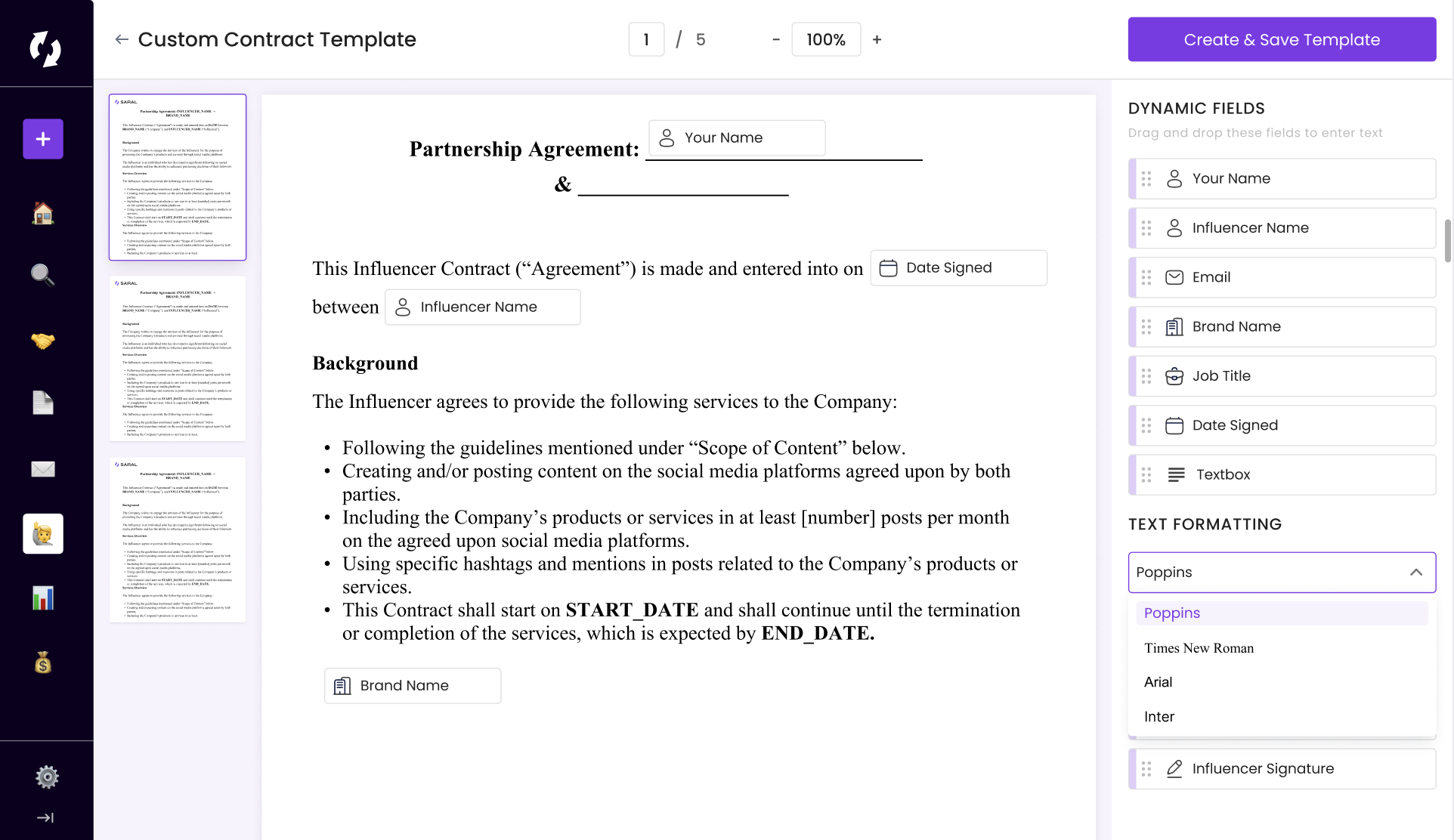
The best part? You can upload as many contract templates as you need, ideal for different campaign types.
Now, when you're in your Relationships tab and need to send a contract to a creator, simply go to the Influencer Profile > Generate Contract section. See the attached screenshot for a visual guide.
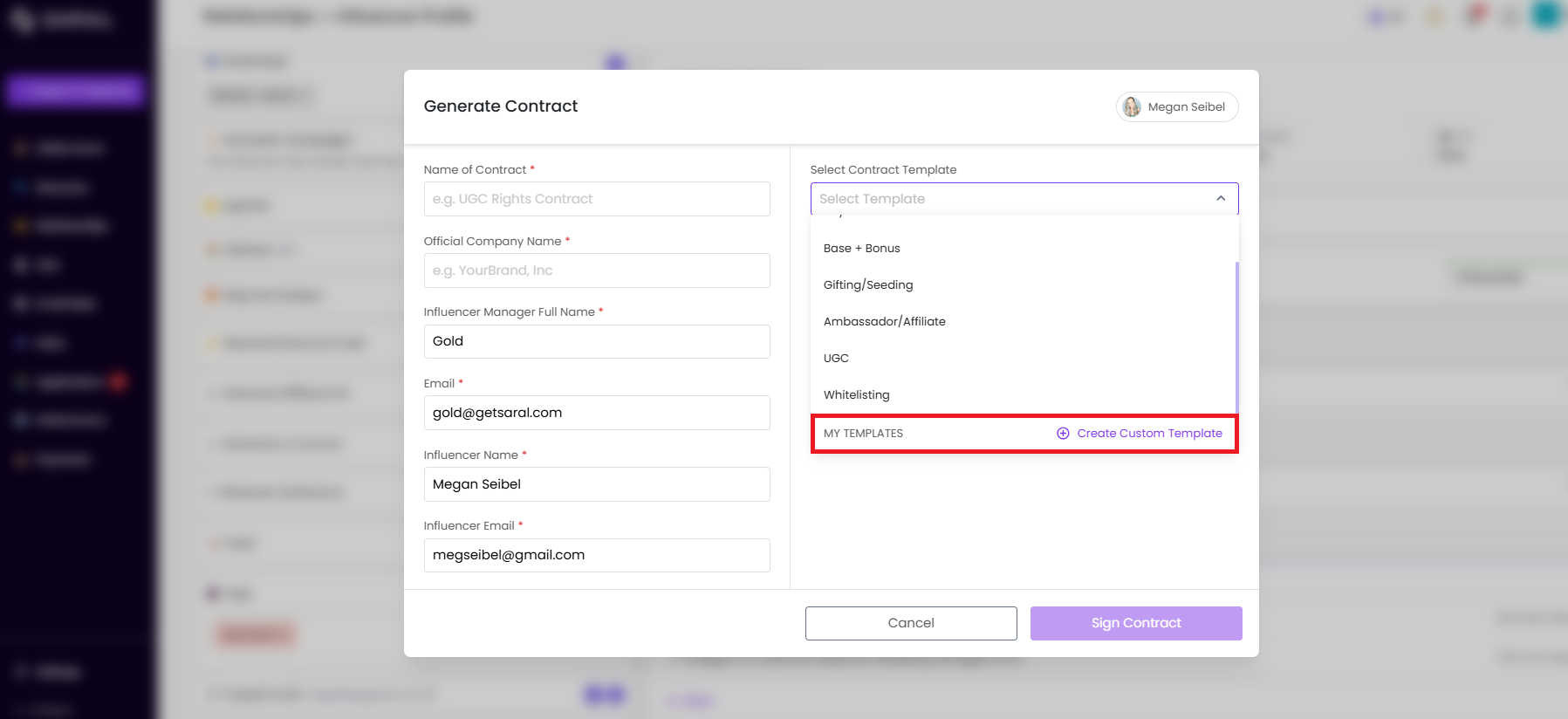
Still have questions?
Reach out anytime via the support chat at the bottom-right corner of your dashboard, or email us at support@getsaral.com. We’re happy to assist!
