If you have existing creators with talent managers and want to include them in your email campaigns, it’s easy!
Follow these steps:
Go to the creator’s profile.
Click the (+) sign to add a new email address.
To set this email as the primary one, check the box. Leave it unchecked if it’s not the primary.
Click Add to save.
You can add up to 5 email addresses per profile, ensuring all relevant individuals are included in your email campaigns for quicker collaboration.
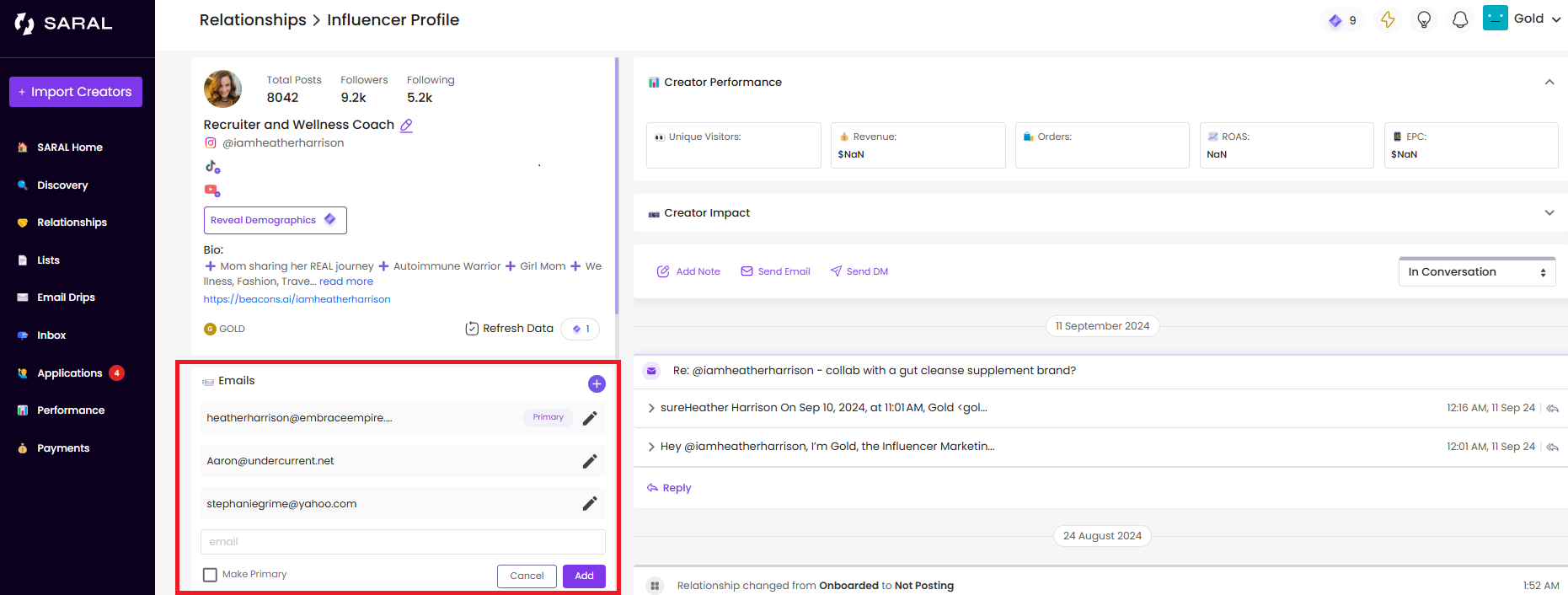
Still have questions?
Reach out anytime via the support chat at the bottom-right corner of your dashboard, or email us at support@getsaral.com. We’re happy to assist!