While navigating your relationship board and viewing influencer profiles, you might notice small icons with numbers in stages like In conversations, Rejected, and other custom stages you’ve set.
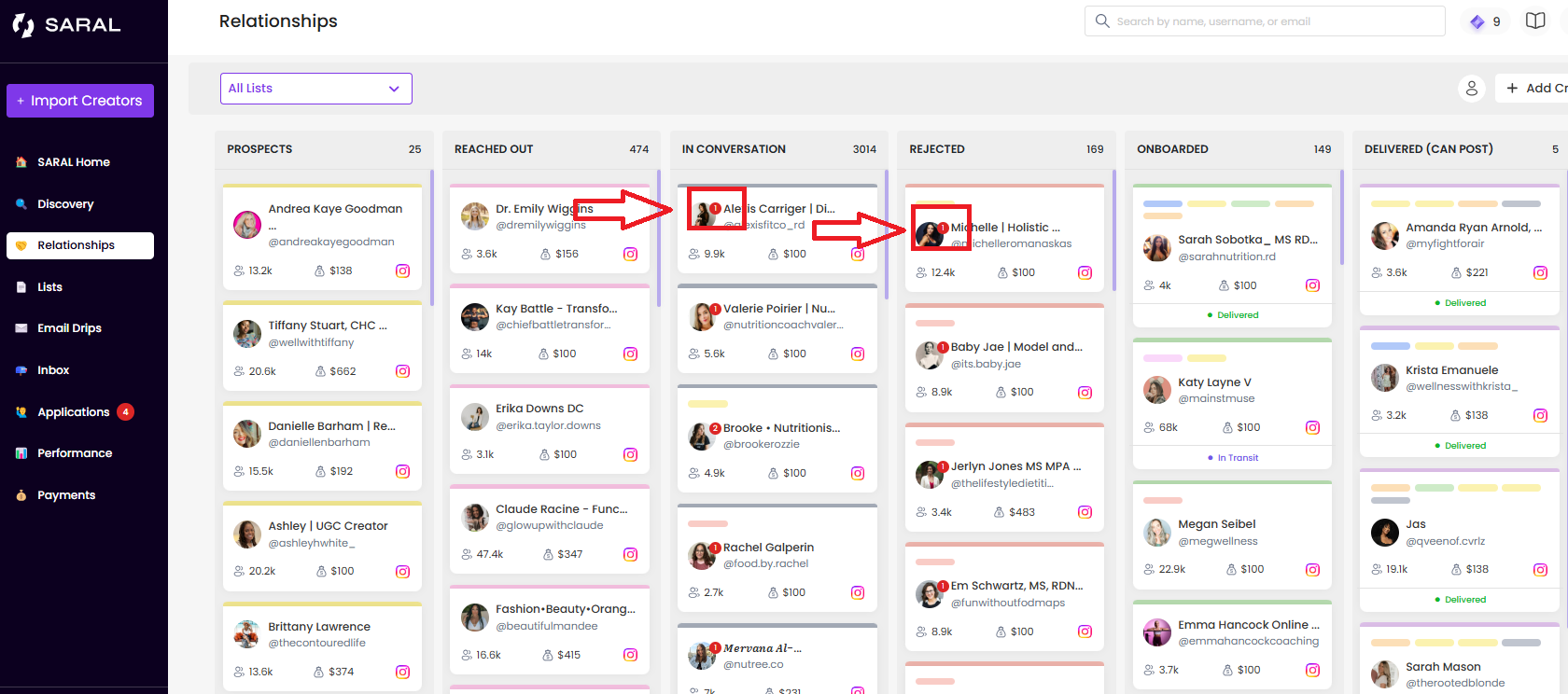
Simply view the creator’s profile and the red dot will disappear.
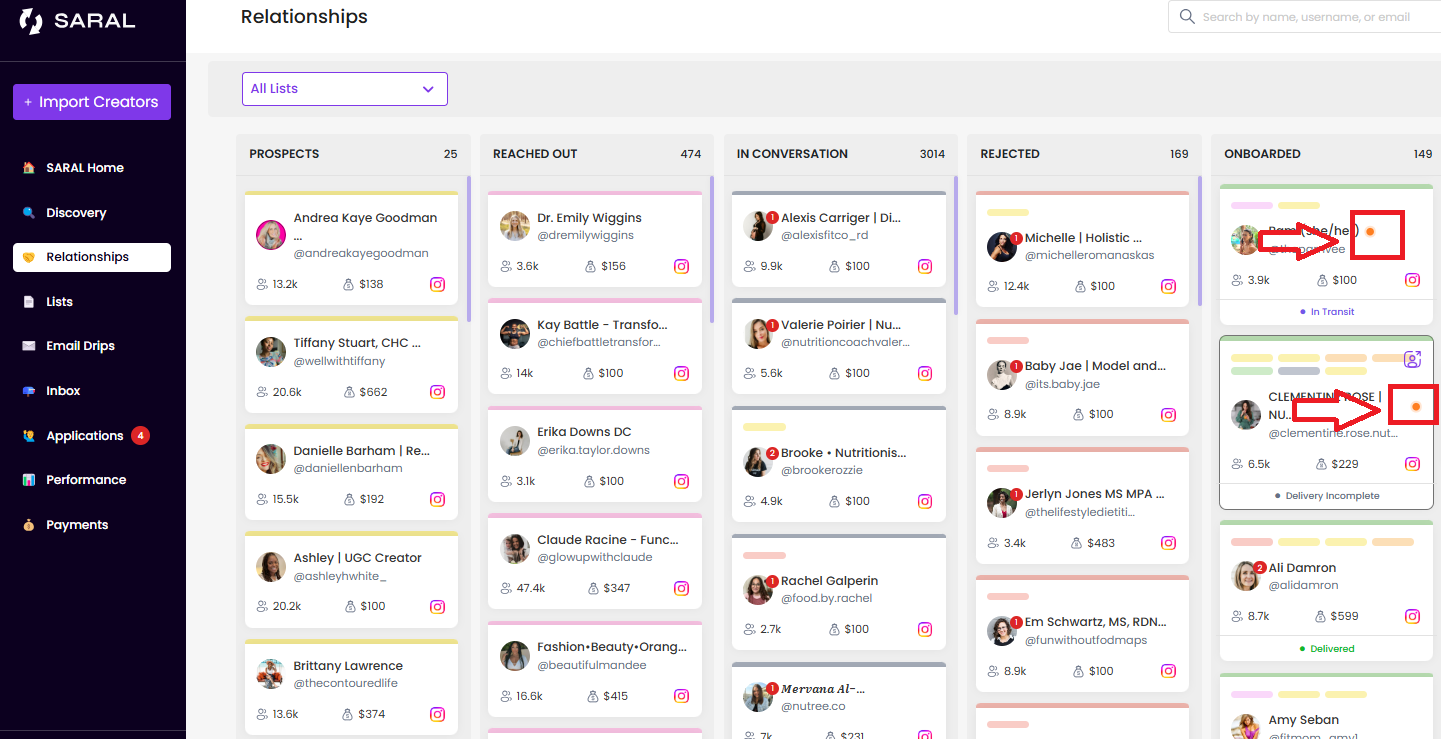
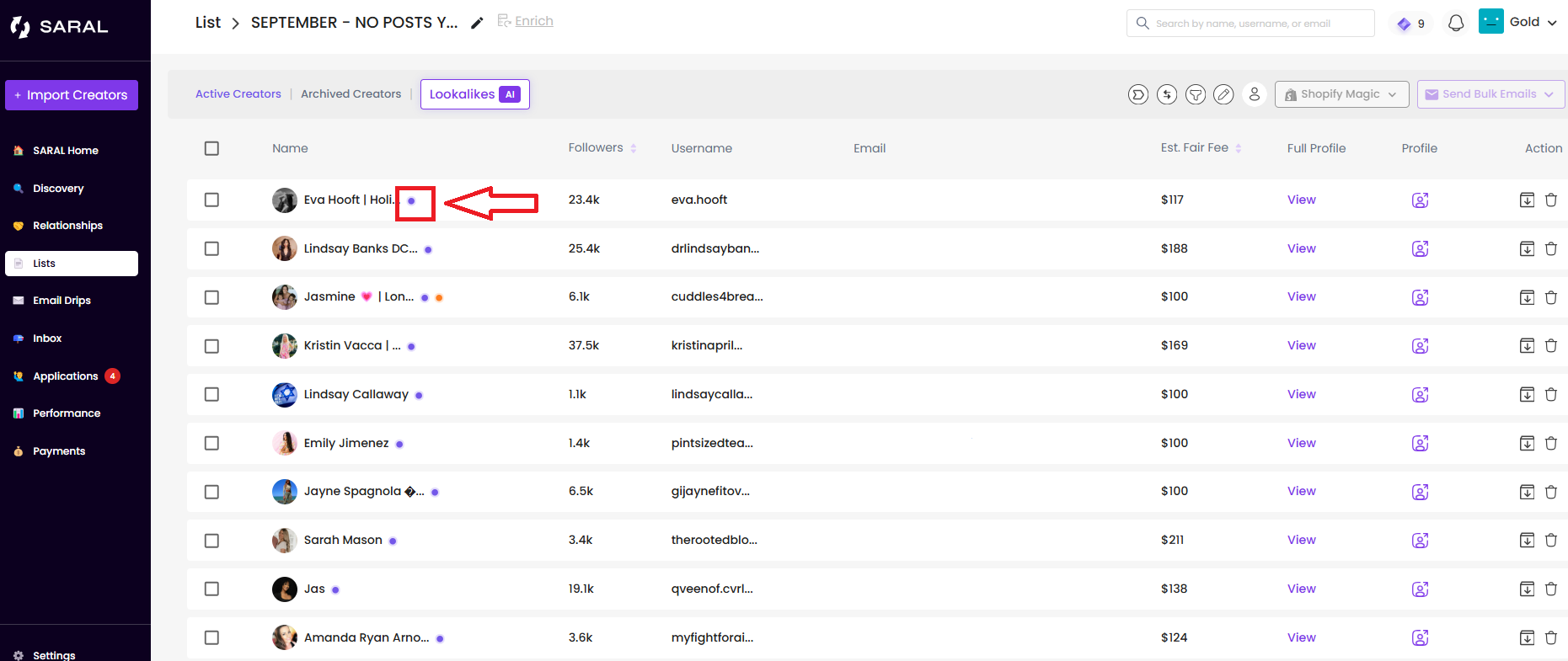
Still have questions?
Reach out anytime via the support chat at the bottom-right corner of your dashboard, or email us at support@getsaral.com. We’re happy to assist!