Once an email drip campaign is created, the selected lists cannot be edited directly. However, you can easily create a new version of the campaign by duplicating it and selecting the desired list. Here’s how:
Click on the three dots on the right side of the campaign.
Choose 'Duplicate' to create a new version.
Select the list you want for the new campaign.
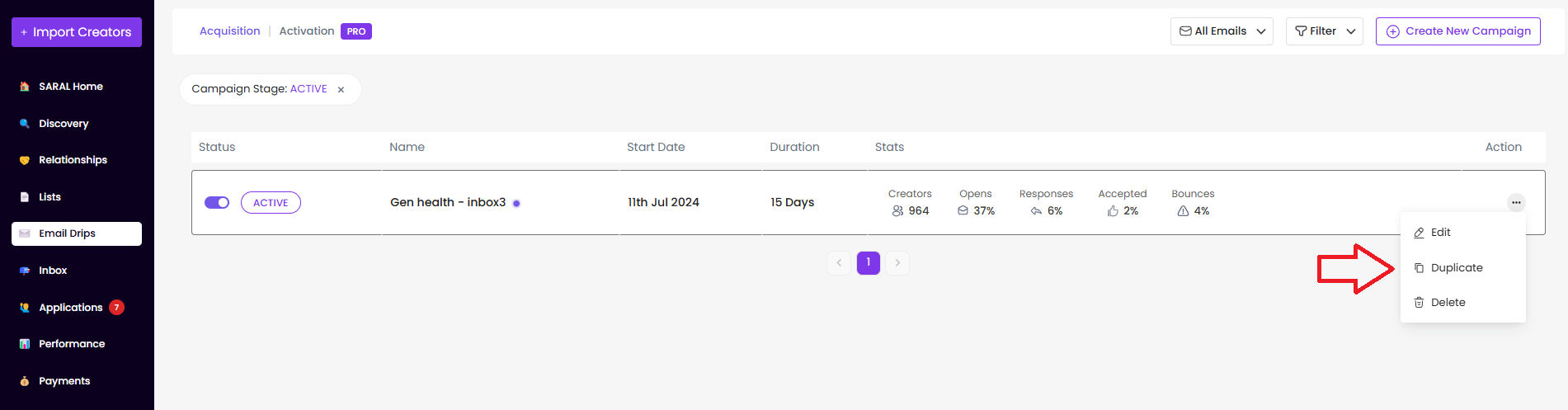
For more details, read this guide: [How do I duplicate campaigns?]
Still have questions?
Reach out anytime via the support chat at the bottom-right corner of your dashboard, or email us at support@getsaral.com. We’re happy to assist!
