To ensure your creator data is up-to-date, you can refresh the metrics of your saved creators in bulk.
You have three options for refreshing creator metrics:
Influencer List: Update metrics for creators in a specific list.
Relationship Stage: Refresh data for creators in a particular stage of your board.
All Saved Creators: Update data for every creator in your database.
Go to Settings > Preferences.
Click on Refresh Creator Metrics.
Select the desired scope (Influencer List, Relationship Stage, or All Saved Creators).
Ratnas will be charged based on the number of creators refreshed.
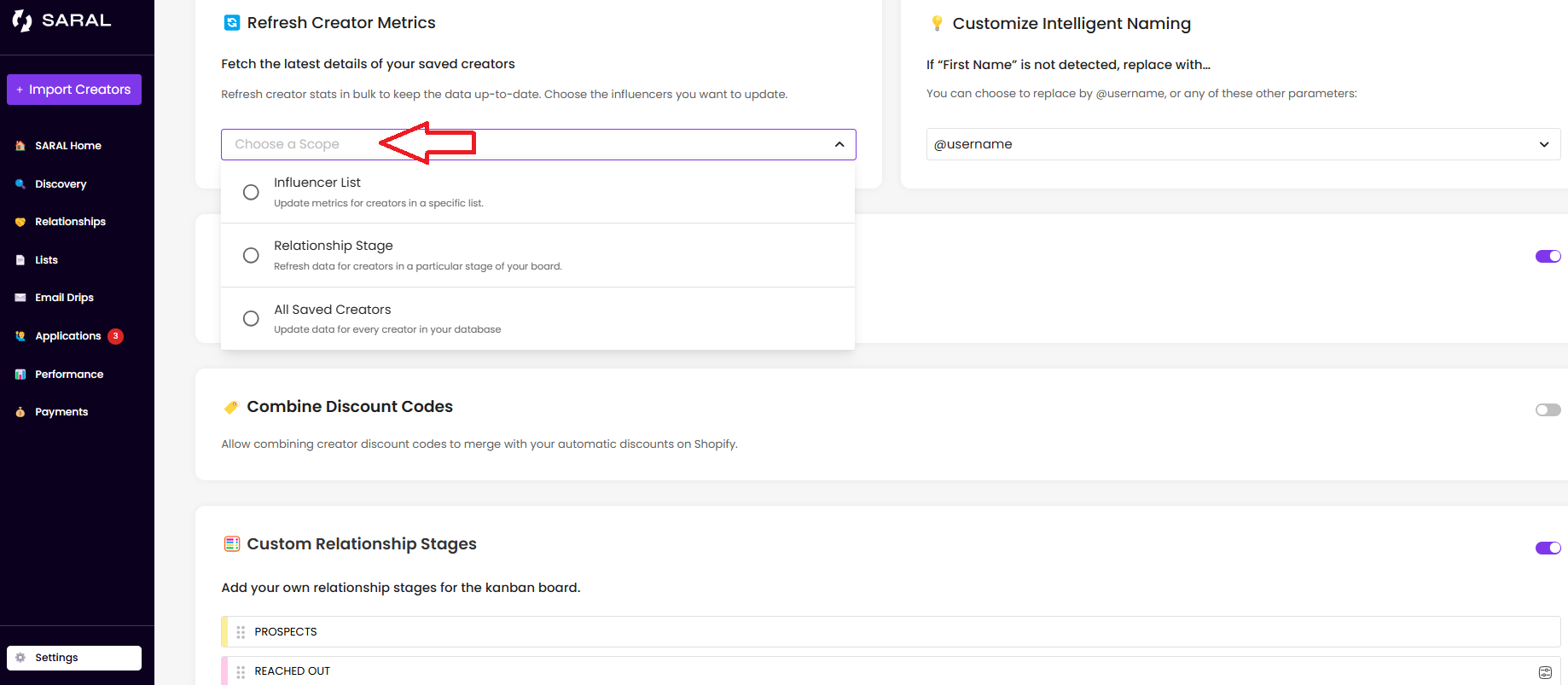
Still have questions?
Reach out anytime via the support chat at the bottom-right corner of your dashboard, or email us at support@getsaral.com. We’re happy to assist!