Want to see how well your application form is doing? Checking your conversion rates is a great way to understand how many visitors are turning into applicants and find ways to improve your page.
Go to the Applications Section in your dashboard
Click on the bar icon between the Upload Resources and the Create New Form buttons.
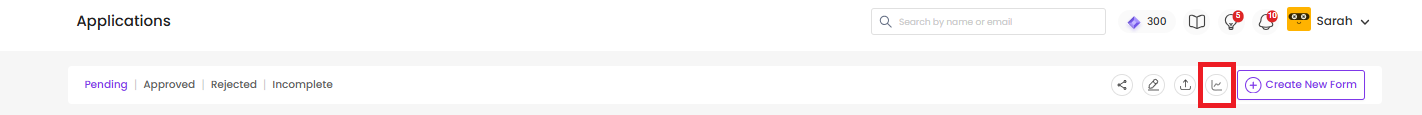
You’ll gain immediate access to real-time conversion data.
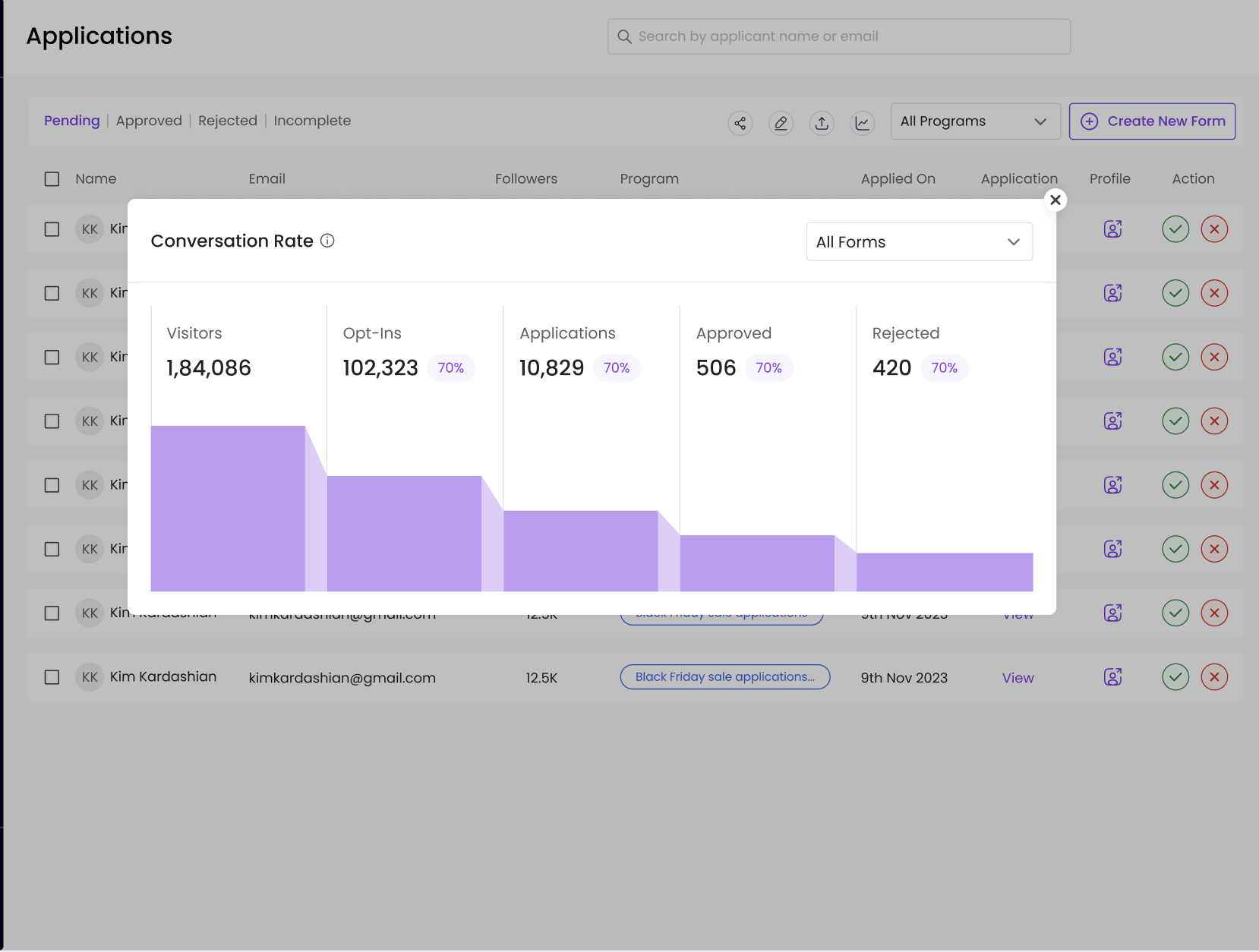
By regularly reviewing this data, you can:
Refine Copy and Design: Adjust the messaging and layout of your application page based on what’s working best.
Increase Sign-Ups: Spot where visitors drop off and make improvements to boost conversions.
Make Strategic Changes: Analyze trends and implement changes to improve future campaigns, ensuring the success of your affiliate program.
Still have questions?
Reach out anytime via the support chat at the bottom-right corner of your dashboard, or email us at support@getsaral.com. We’re happy to assist!