Imagine you’ve sent invitations to potential collaborators, but circumstances change, and you no longer want to grant access to certain users. Whether it's a change in your team’s structure or an update to your collaborator list, revoking access for pending invites lets you take control and ensure that only the right users have access to your platform. It's a simple, quick process to maintain security and clarity within your team.
Go to Settings > General > Your Team.
Click on the settings  icon under Actions.
icon under Actions.
Select the circle button beside their name to revoke access.
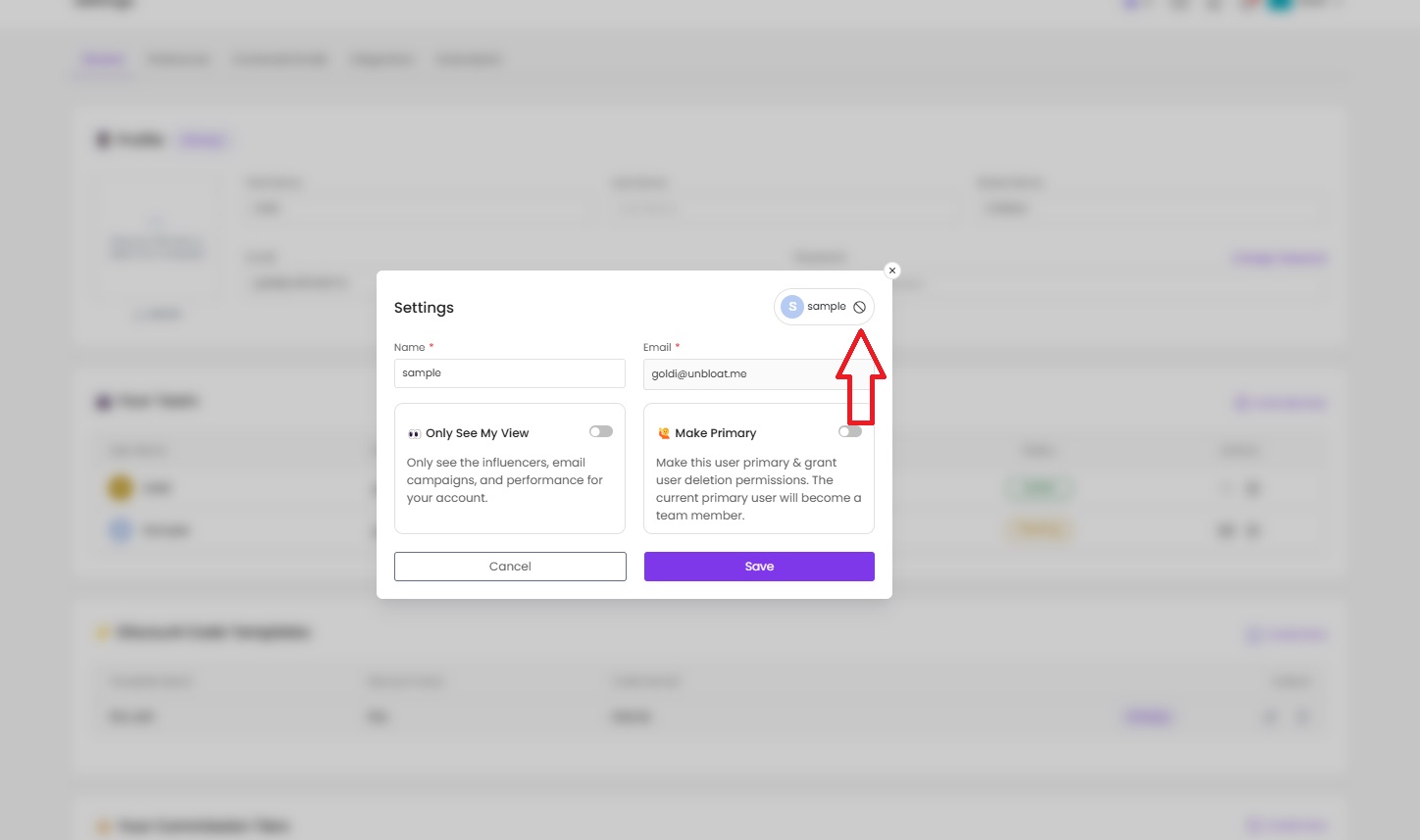
Once you revoke access, the user will be logged out immediately and will lose all access to ongoing work. They will no longer be able to log in or access any features on the platform.
Still have questions?
Reach out anytime via the support chat at the bottom-right corner of your dashboard, or email us at support@getsaral.com. We’re happy to assist!