Managing multiple brands can often feel like a juggling activity. Whether you’re overseeing different product lines for various brands, it’s essential to access all your accounts quickly and efficiently, without the hassle of constantly logging in and out.
To make this process smoother, we've made it easy to seamlessly switch between brands within one SARAL account. This feature ensures you can maintain a smooth workflow, saving you time and effort while managing all your brands in one place.
Click on Your Account Name located beside the notifications bell in the top-right corner of your SARAL dashboard.
Select "Switch" icon.
Simply click on the brand you want to manage, and you’ll be taken directly to that brand’s account.
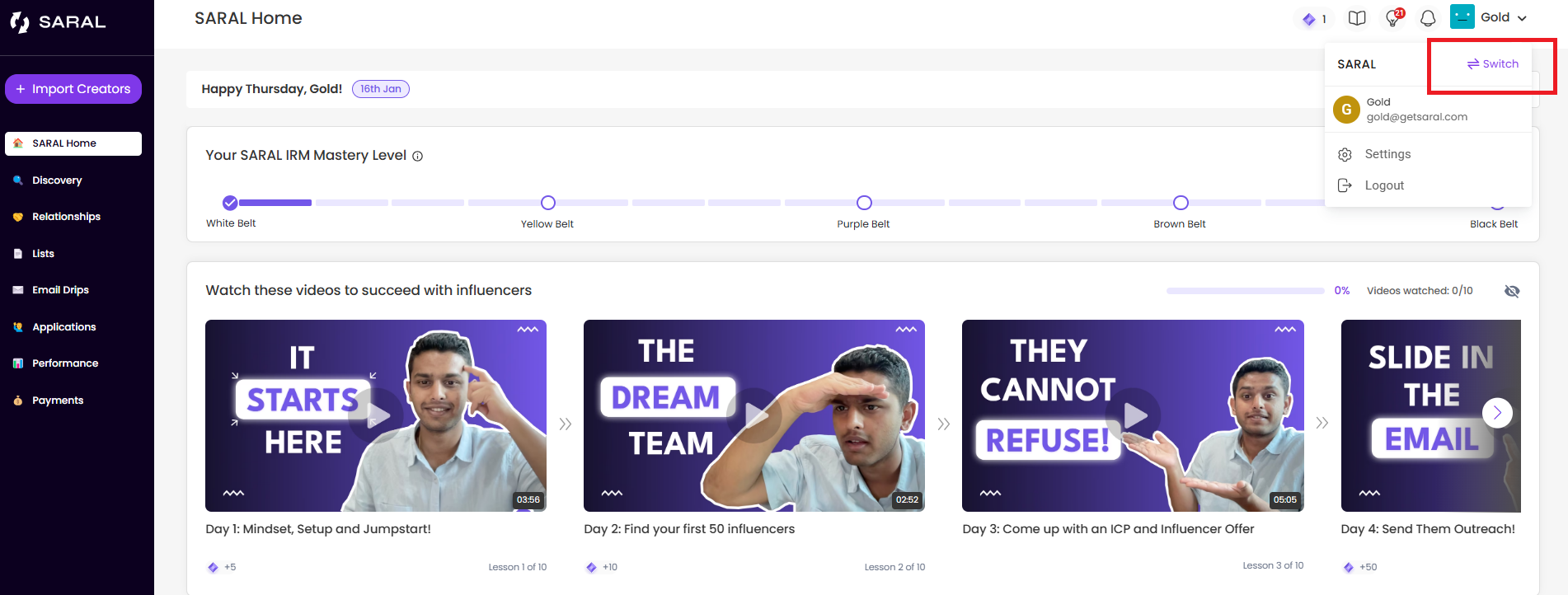
Still Have Questions?
If you need any further assistance, feel free to reach out via the support chat at the bottom-right corner of your dashboard, or email us at support@getsaral.com. We’re always happy to help!