Duplicate codes can cause confusion among influencers, can lead to incorrect commission calculations, and payment discrepancies, and even missed or double-counted sales leading to overpaying influencers. Fortunately, our system detects duplicate codes, helping you prevent these issues and maintain accuracy throughout your campaigns.
Here’s how to prevent duplicate codes during application approval:
Go to the Applications tab.
Click on Approve Application to begin reviewing.
Select the Discount Code Template.
If a duplicate code is detected, a notification will pop up to alert you.
Review the issue and decide whether to approve or update the code.
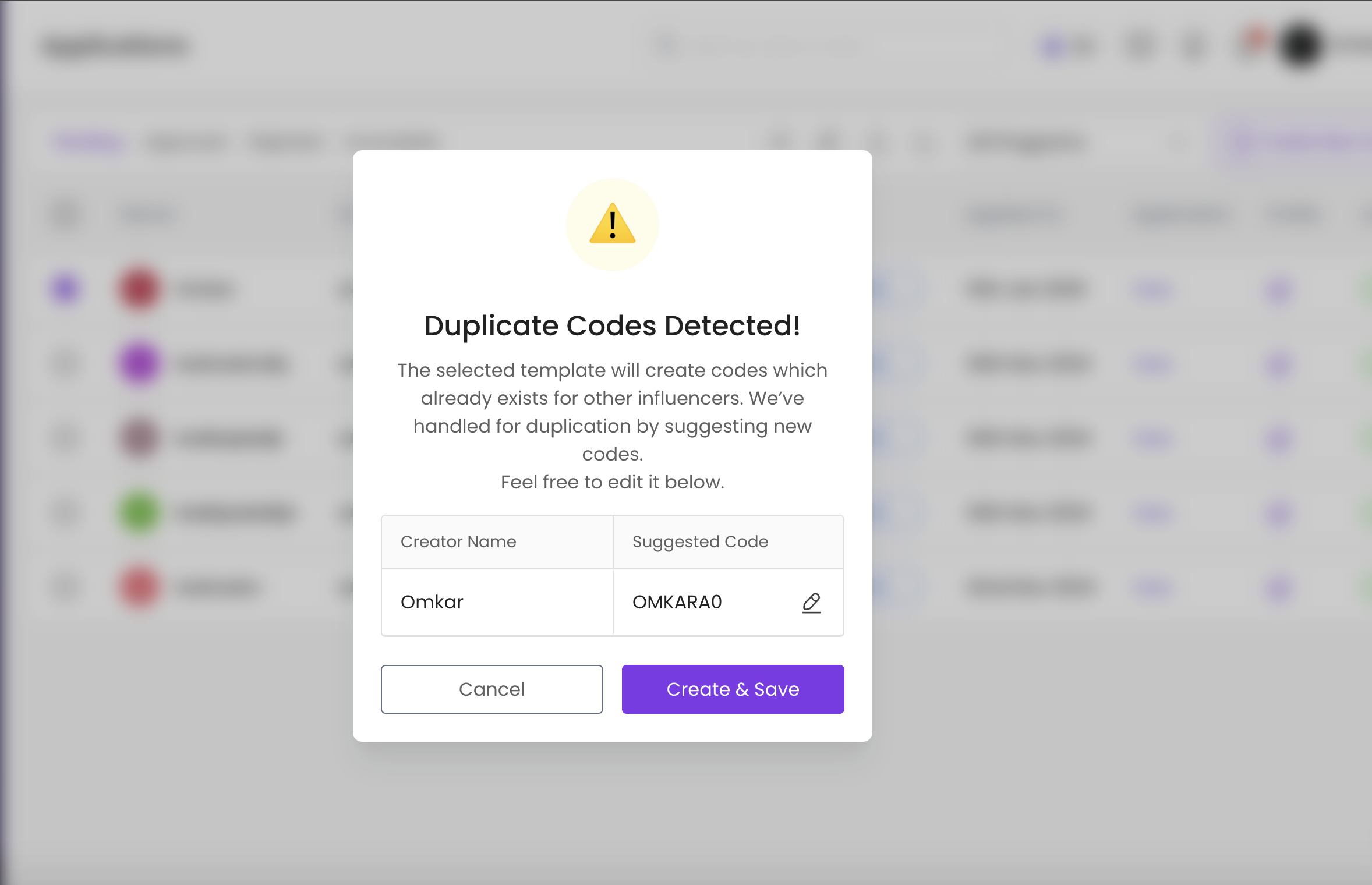
By reviewing potential duplicates, you ensure that only unique, valid codes are applied.
Still have questions?
Reach out anytime via the support chat at the bottom-right corner of your dashboard, or email us at support@getsaral.com. We’re happy to assist!
