Once an email drip campaign is active, you cannot directly remove a connected email inbox. While it’s generally not advisable to do so mid-campaign, there is a workaround available if you absolutely need to remove one of the connected emails.
Important: Before proceeding, you’ll need to filter out influencers who have not yet received the campaign. This ensures that those who have already been emailed (e.g., in "Completed" status) are excluded, while the others continue to receive the campaign.
Filter out creators in the following statuses: Queued, Reached Out, Opened, or Replied.
Exclude creators in the "Completed" status, as they’ve already received the entire email drip.
Pause the campaign and create a duplicate.
Select the new list of influencers you want to send the campaign to.
Click the (x) to remove the email account(s) from the duplicated campaign.
Attach the new list to your duplicated campaign.
Set the campaign to active again.
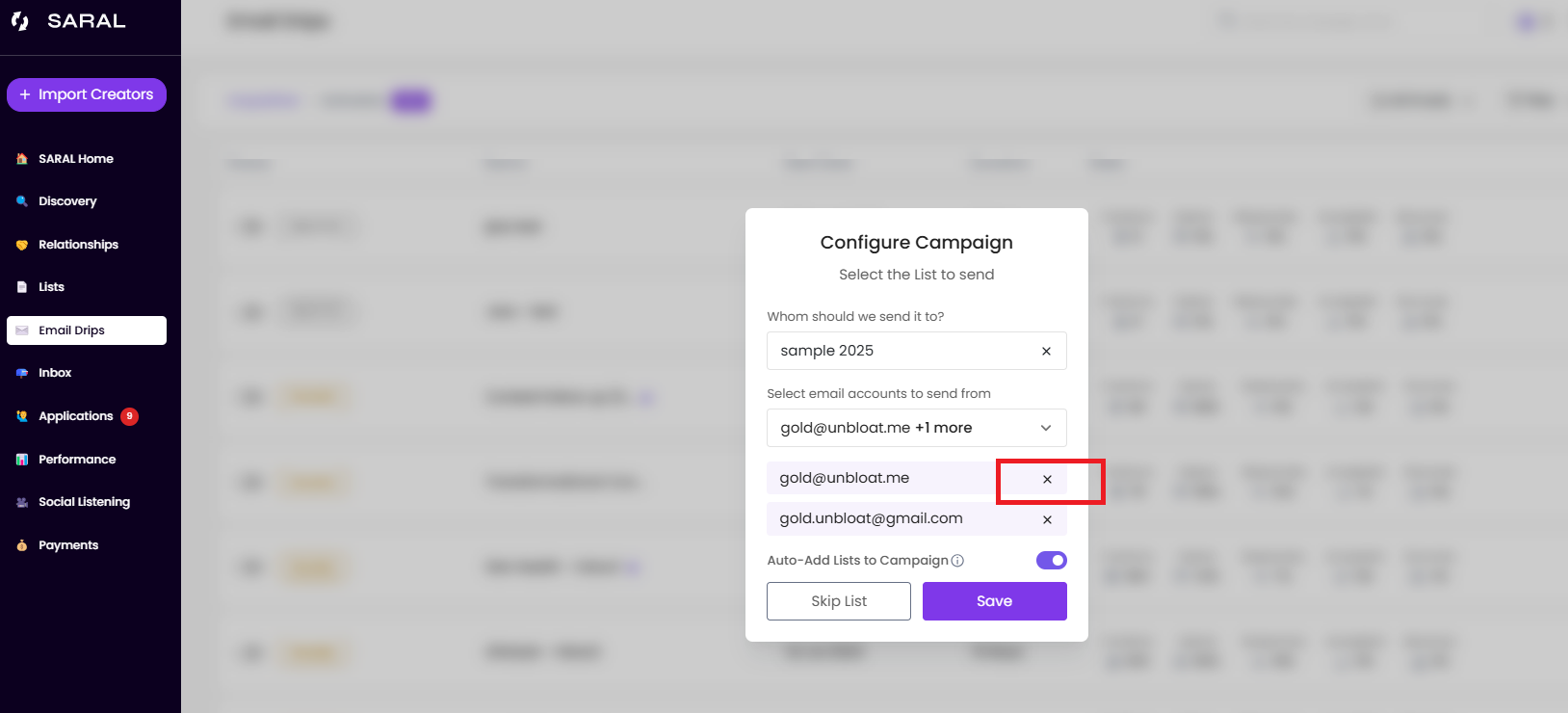
This workaround lets you remove the desired email inbox while ensuring emails continue to be sent to those influencers who haven't yet completed the campaign.
Reach out anytime via the support chat at the bottom-right corner of your dashboard, or email us at support@getsaral.com. We’re happy to assist!