You can easily update discount codes in bulk directly from the Lists section in SARAL. This feature is incredibly useful for updating codes to multiple influencers at once — ideal for upcoming promotions or campaigns. Instead of updating code manually, you can save time and effort by managing all updates with just a few clicks, making the process efficient and seamless.
If you already have a list ready, follow these steps:
Go to the Lists Section
Select the List
Select the Profiles you want to update within that list.
Click on “Shopify Magic”
Under Shopify Magic, select the option to Update Discount Codes.
Update Primary Discount Code for All Selected Creators at once.
Finally, don’t forget to click the Update button to apply the changes.
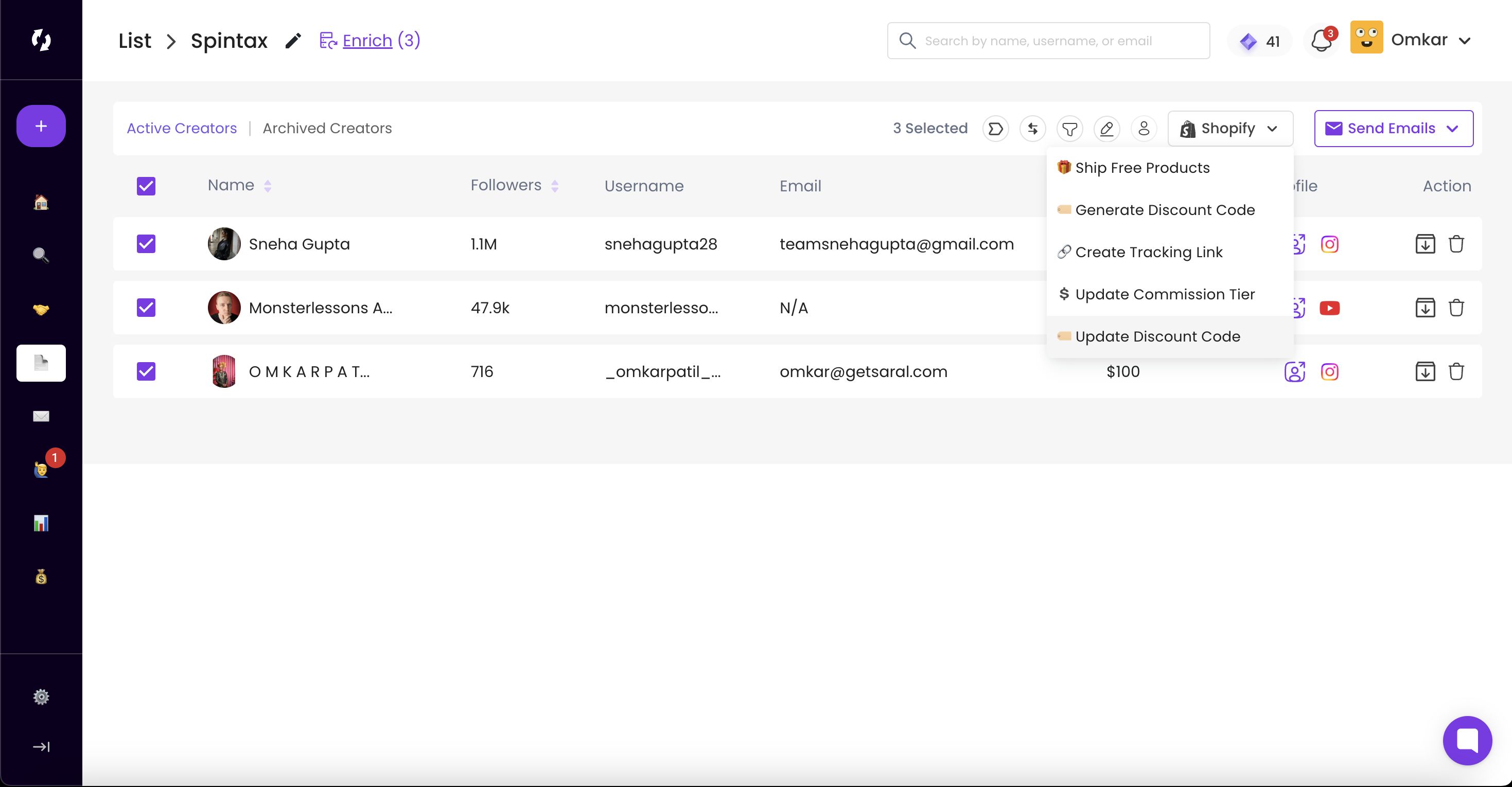
With just a few clicks, your discount codes will be updated for all selected influencers in bulk.
Still Have Questions?
If you need any further assistance, feel free to reach out via the support chat at the bottom-right corner of your dashboard, or email us at support@getsaral.com. We’re always happy to help!