Introducing the SARAL Inbox – your dedicated communication engine designed exclusively for Influencer emails.
Our built-in messaging system allows you to connect directly with influencers and manage your outreach—all within the platform! It's now easier than ever to engage with influencers—no need to switch to Gmail or any third-party inbox or to juggle between tabs for replies. Let’s dive in!
Once you log into SARAL, locate the Inbox feature on the left side, just below Email Drips. Click on Inbox to view a list of everyone who has responded to your campaigns.
Compose a New Email: Send one-off emails directly from SARAL.
Here’s how:
Select the inbox you’d like to send from (if you have multiple).
Enter the influencer's email address.
Add your subject line and compose your message.
Optionally, CC someone —just like in a standard inbox.
Use the 'link attachment' feature to hyperlink text (see image below!).
Speed things up with the “Select Template” option, where you can easily choose from templates you’ve saved in your settings.
When you’re done, simply hit send!
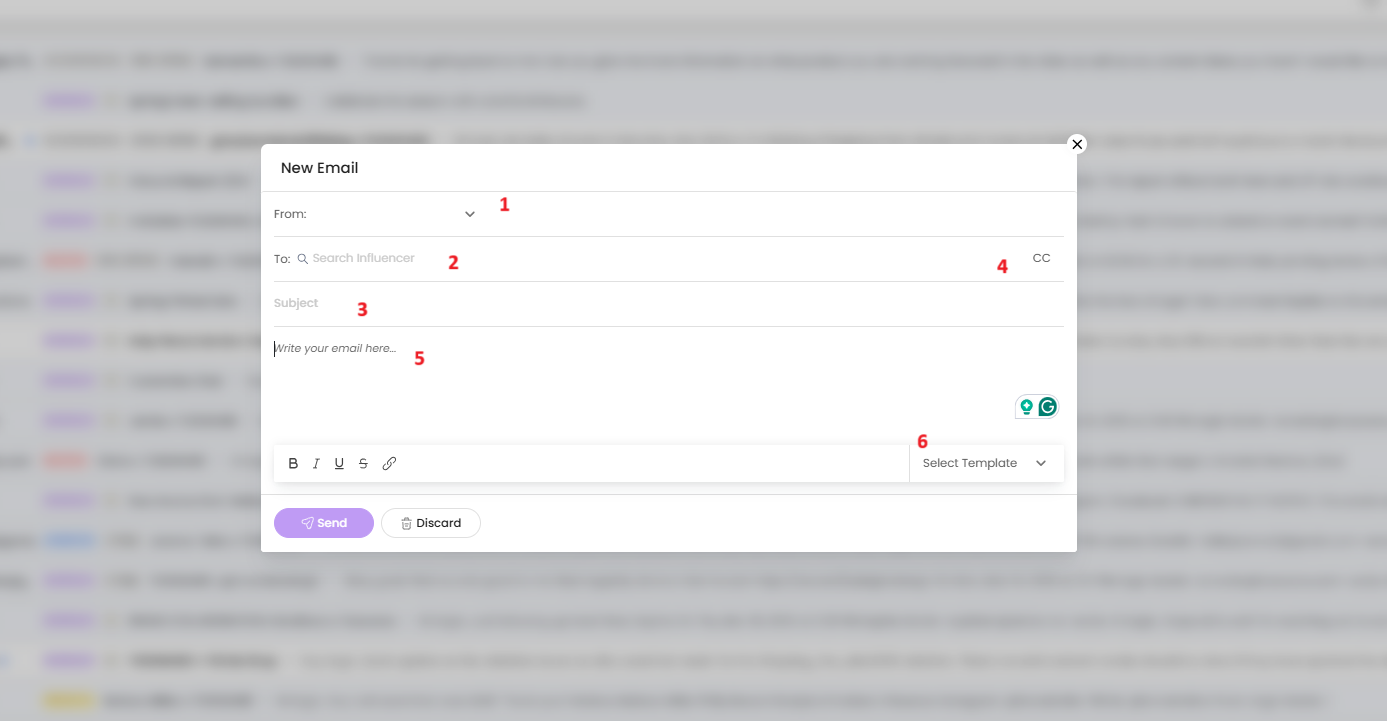
Email CC Visibility
You can now see who was CC’d on influencer emails directly in your Inbox —without needing to dig through email threads.
No extra clicks. Just clear visibility, right where you need it.
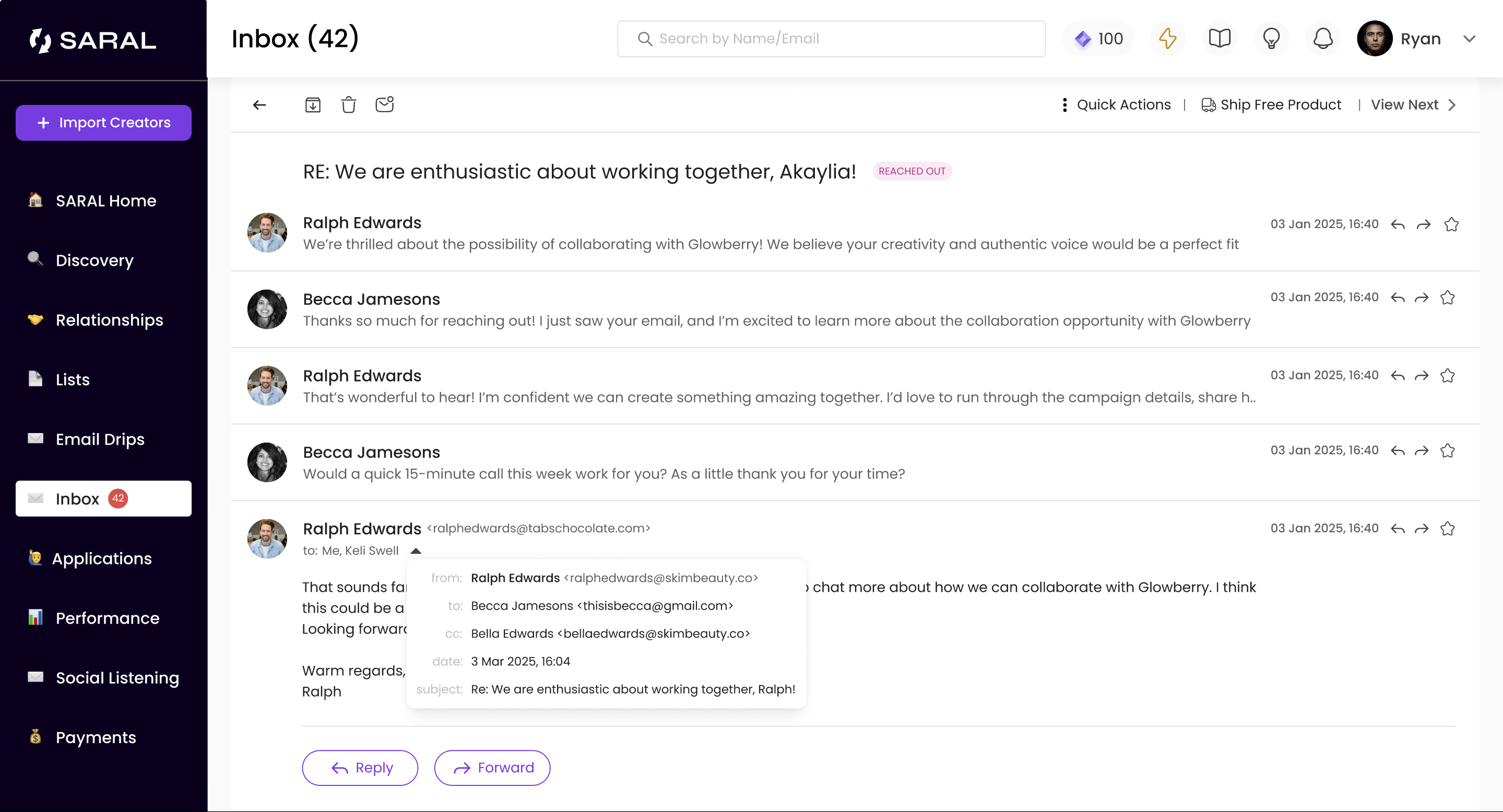
Inbox Filters
Just like other inboxes, you can easily filter your emails by Unread —this time, it’s simpler than ever! Just toggle ON the icon, and it will display all of your unread emails. Easy, right?
Filter by Campaign will show you all the emails you’ve received from a specific email drip.
Filter by Stage will allow you to see which emails come from a specific stage. All the Stages you have in your relationships will appear here.
Finally, use the Filter by Tags option. This allows you to view emails that have responses from a certain tag.
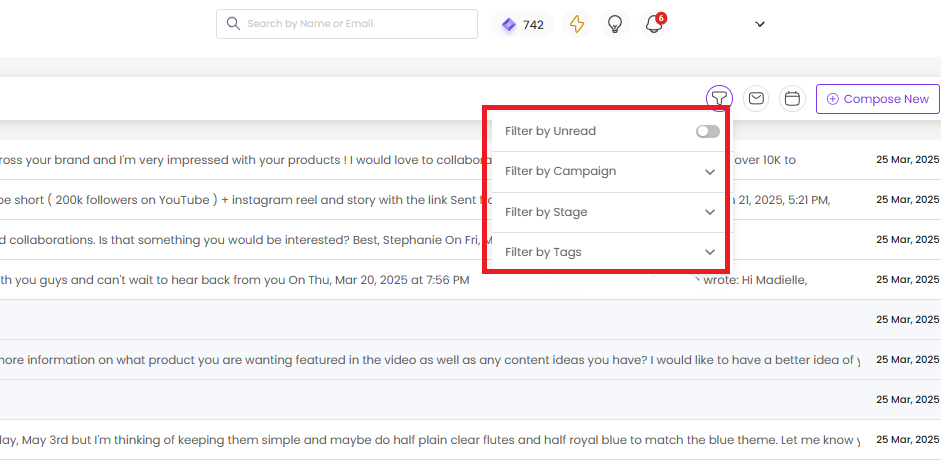
View Emails by Inbox
If your team has multiple inboxes connected, you can choose to view emails from specific ones - great for staying aligned and avoiding overlap.
Filter Emails by Date
You can filter emails based on your preferred time frame. Choose to see emails sent or received in the last 7 days, 14 days, 30 days, or All Time. You can also set a custom date range using the calendar icon beside “Compose New”!
We’ve designed a simple, easy-to-navigate inbox that simplifies your outreach. With this inbox in place, you’ll no longer have to worry about important influencer emails getting lost or buried in a cluttered inbox. Explore the Inbox now and elevate your SARAL experience!
Still Have Questions?
If you need any further assistance, feel free to reach out via the support chat at the bottom-right corner of your dashboard, or email us at support@getsaral.com. We’re always happy to help!