Tired of typing the same response over and over again? Use Snippets to save time in your replies.
Snippets are short, reusable messages you can save and quickly insert while replying to Influencer emails in the Inbox. Perfect for repetitive replies like follow-up nudges, shipping confirmations, or discount code instructions.
How to Create a Snippet:
Go to the Inbox section.
Open any influencer conversation.
Click the “Snippets” button (you’ll find it in the reply box).
Hit “Create New Snippet.”
Write your message and give it a name you’ll easily remember.
Don’t forget to hit Save.
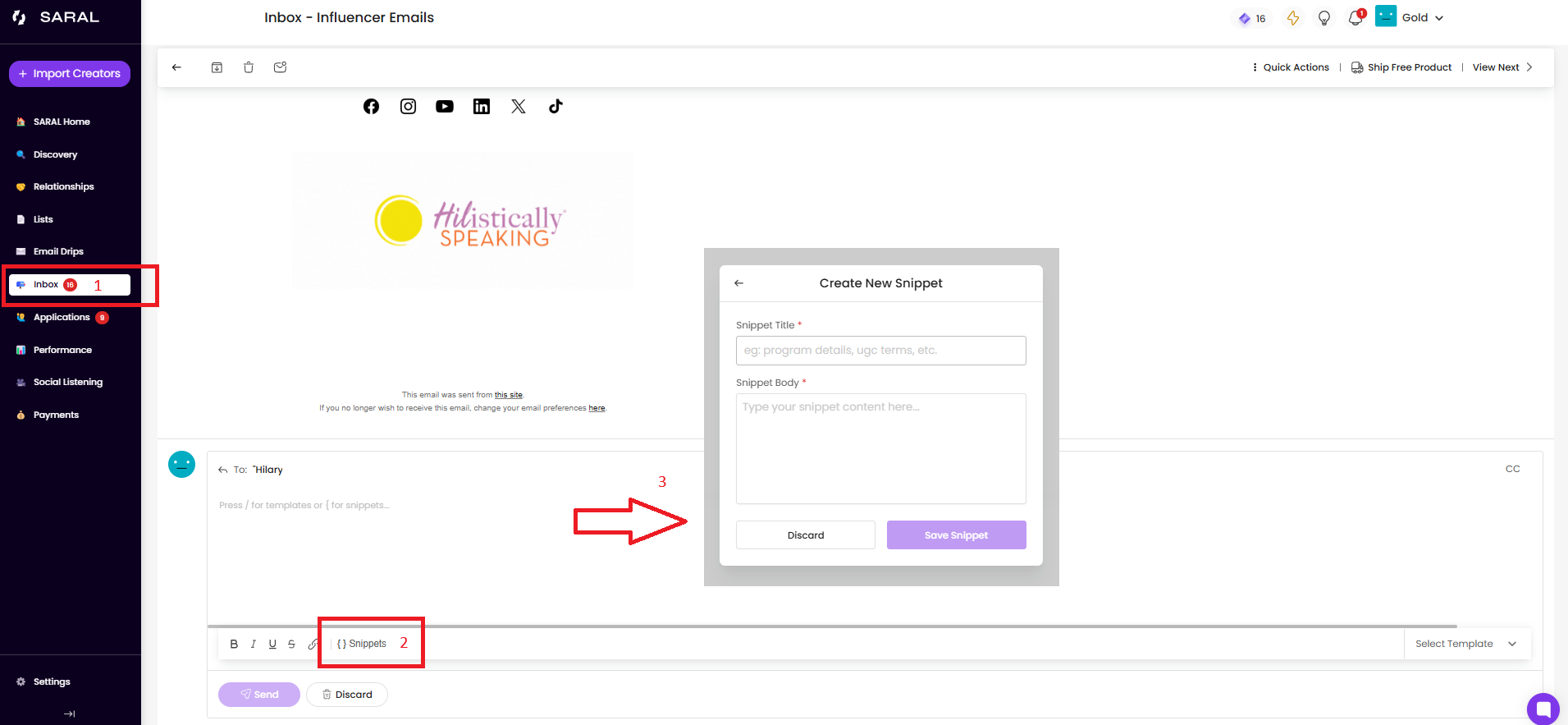
How to Use a Snippet:
While replying to an influencer, just click on Snippets again.
Select the one you want to use—it’ll instantly populate in your reply box.
Edit if needed, then hit Send.
Still Have Questions?
If you need any further assistance, feel free to reach out via the support chat at the bottom-right corner of your dashboard, or email us at support@getsaral.com. We’re always happy to help!