SARAL’s Content Submission feature allows you to review and approve Influencer content like Reels, videos, or Stories before it goes live. This ensures brand alignment, saving you time and ensuring quality control.
View submitted Reels, posts, or links.
Request edits and provide feedback.
Approve final content.
Go to the Influencer’s Profile in SARAL.
Scroll down to the Content Submissions section (located below Log Post).
Click the Review icon next to the submission.
From here, you can:
View the submitted content (image, video or link)
Write Feedback and click Request Changes (if edits are needed).
OR click Approve to mark it as approved.
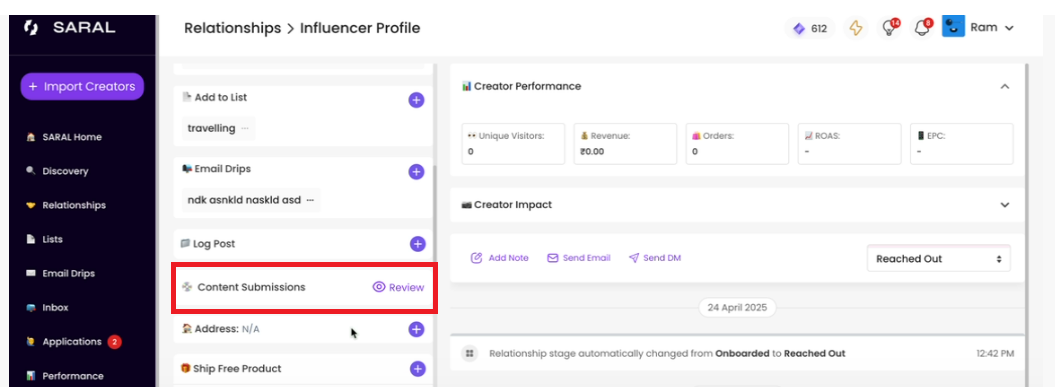
If you request changes (still in the Content Submission section):
The content moves to the influencer’s Changes Requested tab.
The Influencer can view your comments, make the necessary updates, and click Resubmit Content or close the request if no further action is needed.
Once resubmitted, the content returns to Pending Review for your final approval.
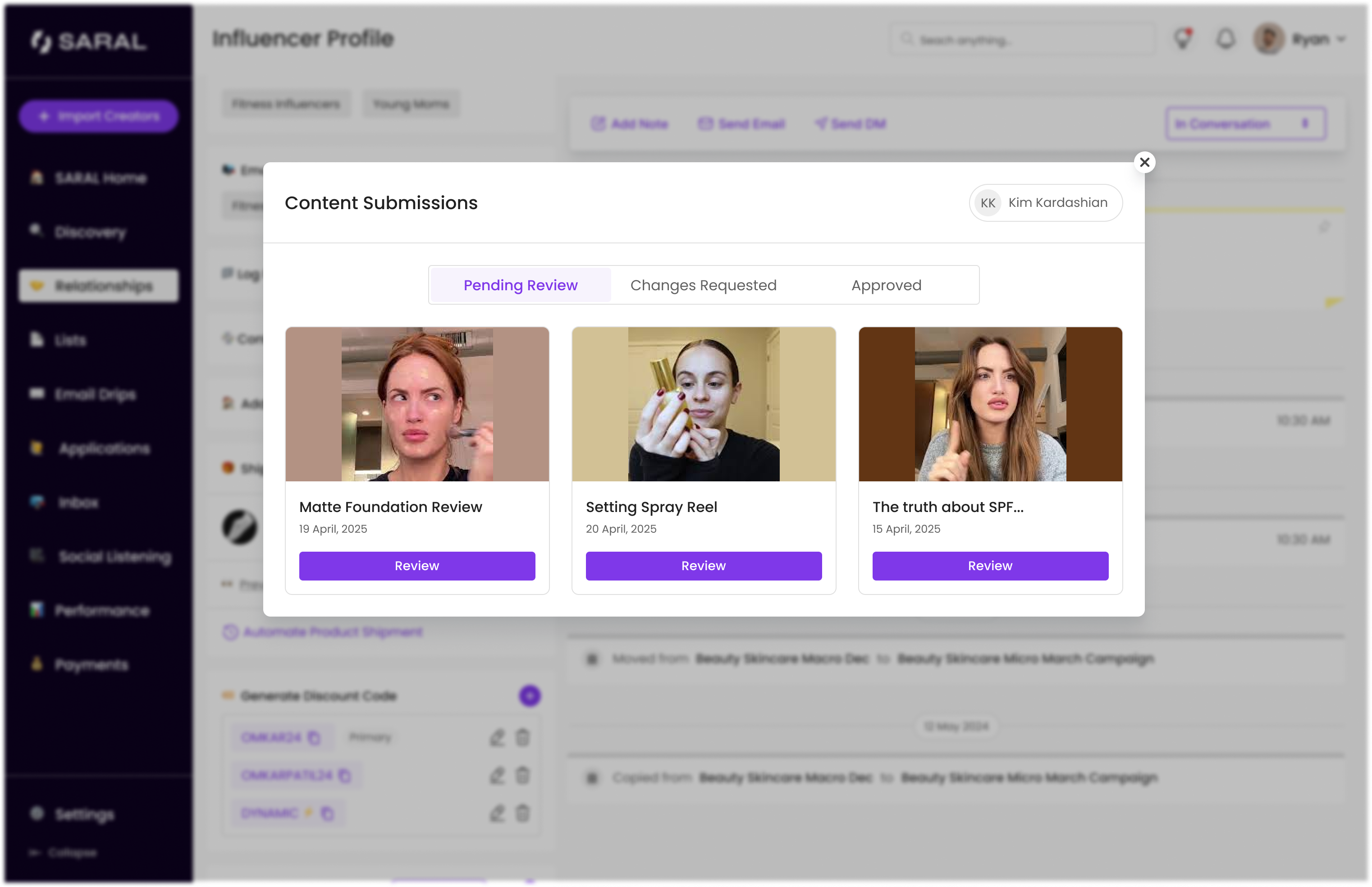
The Content Submissions feature enables you to maintain full control over your brand’s visuals and messaging, provide Influencers with clear and timely feedback, store approved content in one centralized location for easy go-live access, and trigger automatic notifications on both ends - through the notifications section for brands and the dashboard for influencers - ensuring a seamless and efficient workflow.
Still have questions?
Reach out anytime via the support chat at the bottom-right corner of your dashboard, or email us at support@getsaral.com. We’re happy to assist!