Whether it’s a collaboration proposal, contracts, product photo, brand kits or inspiration doc — you can now attach files directly to your emails in the SARAL Inbox — no need to switch tabs or tools.
To attach a file:
Open the Inbox tab.
Click Compose to start a new message or reply to an existing email.
Click the  attachment icon at the bottom of the email editor.
attachment icon at the bottom of the email editor.
Select the file(s) you want to attach (PDF, JPG, PNG, DOCX, etc.)
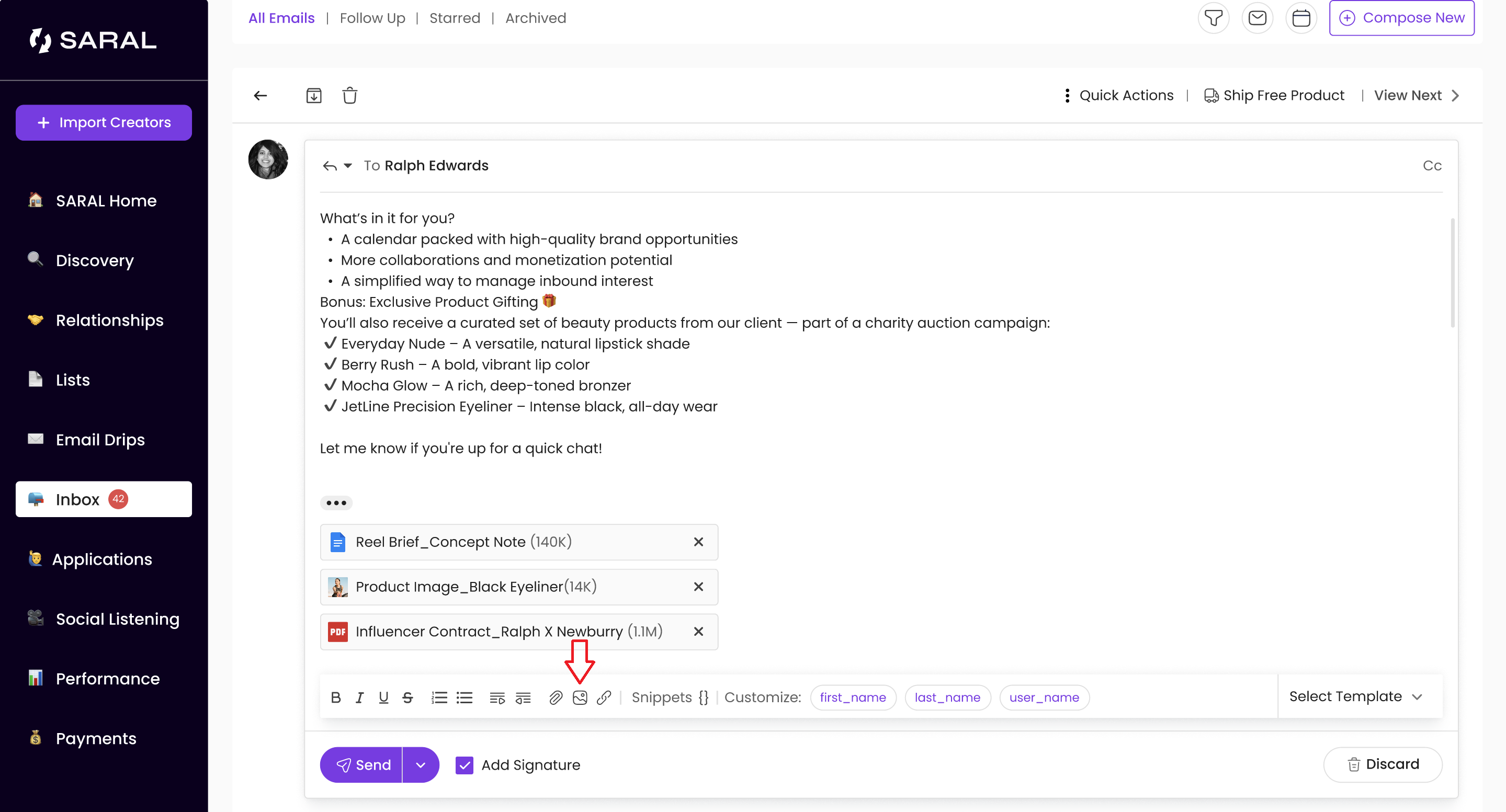
Everything you need to keep creator conversations smooth and centralized is right in your inbox.
Still have questions?
Reach out anytime via the support chat at the bottom-right corner of your dashboard, or email us at support@getsaral.com. We’re happy to assist!