Ever shipped an item only to realize later that it was out of stock? It happens, but now, it doesn’t have to. We have added a simple yet powerful feature: “Show Out of Stock Tags”. When enabled, it automatically highlights any products that are unavailable during the shipping process. This helps you:
Avoid sending out-of-stock items
Ship with confidence
Save time from switching across tools or tabs to double-check stock
From the main menu, go to Settings
Click on Preferences
Toggle ON "Show Out of Stock Tags" to activate the feature
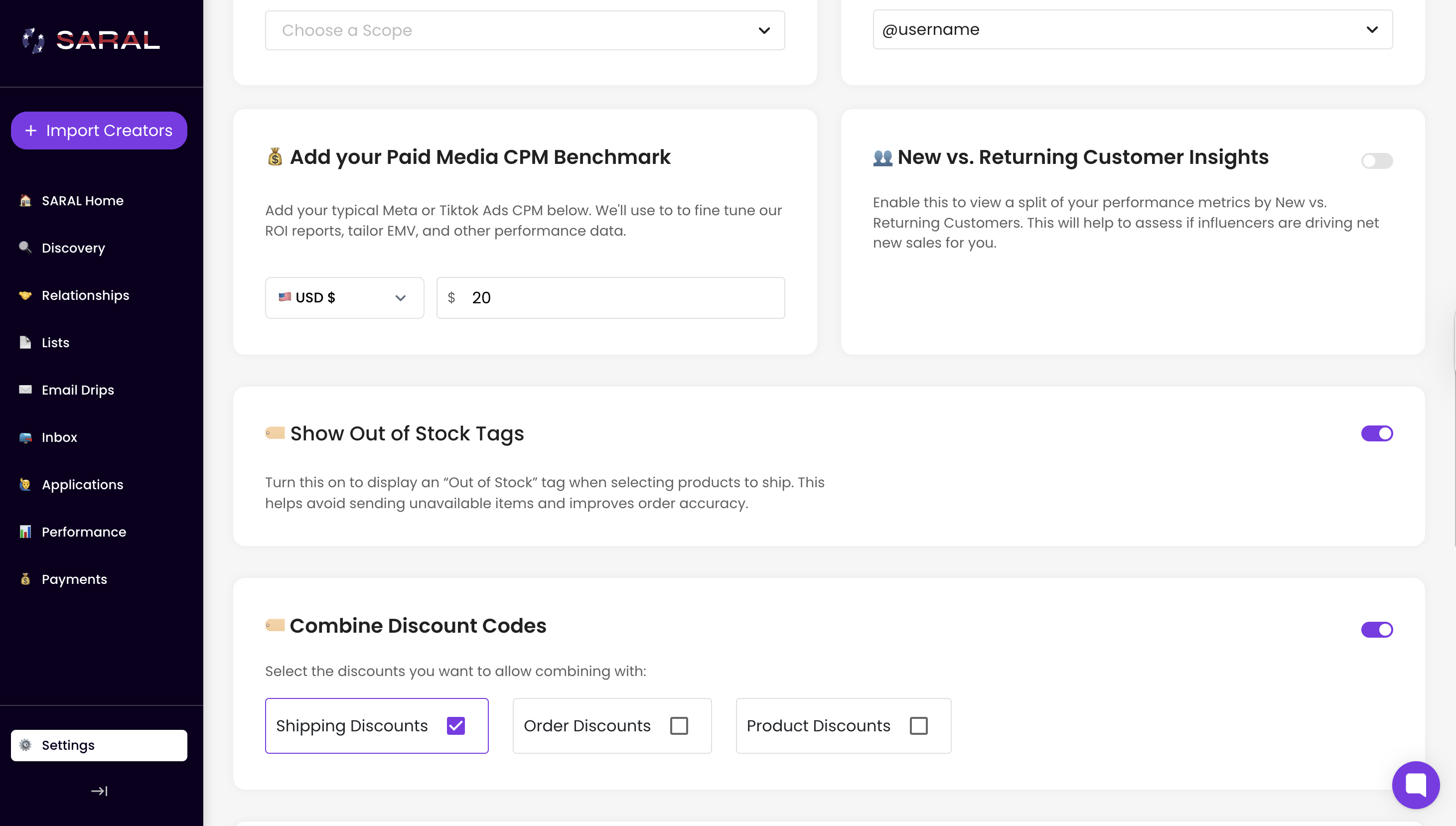
See ‘’Out of Stock Tags” During Shipping
Once enabled, you’ll now see a clear “Out of Stock” tag for products that are out of stock when selecting products to ship.
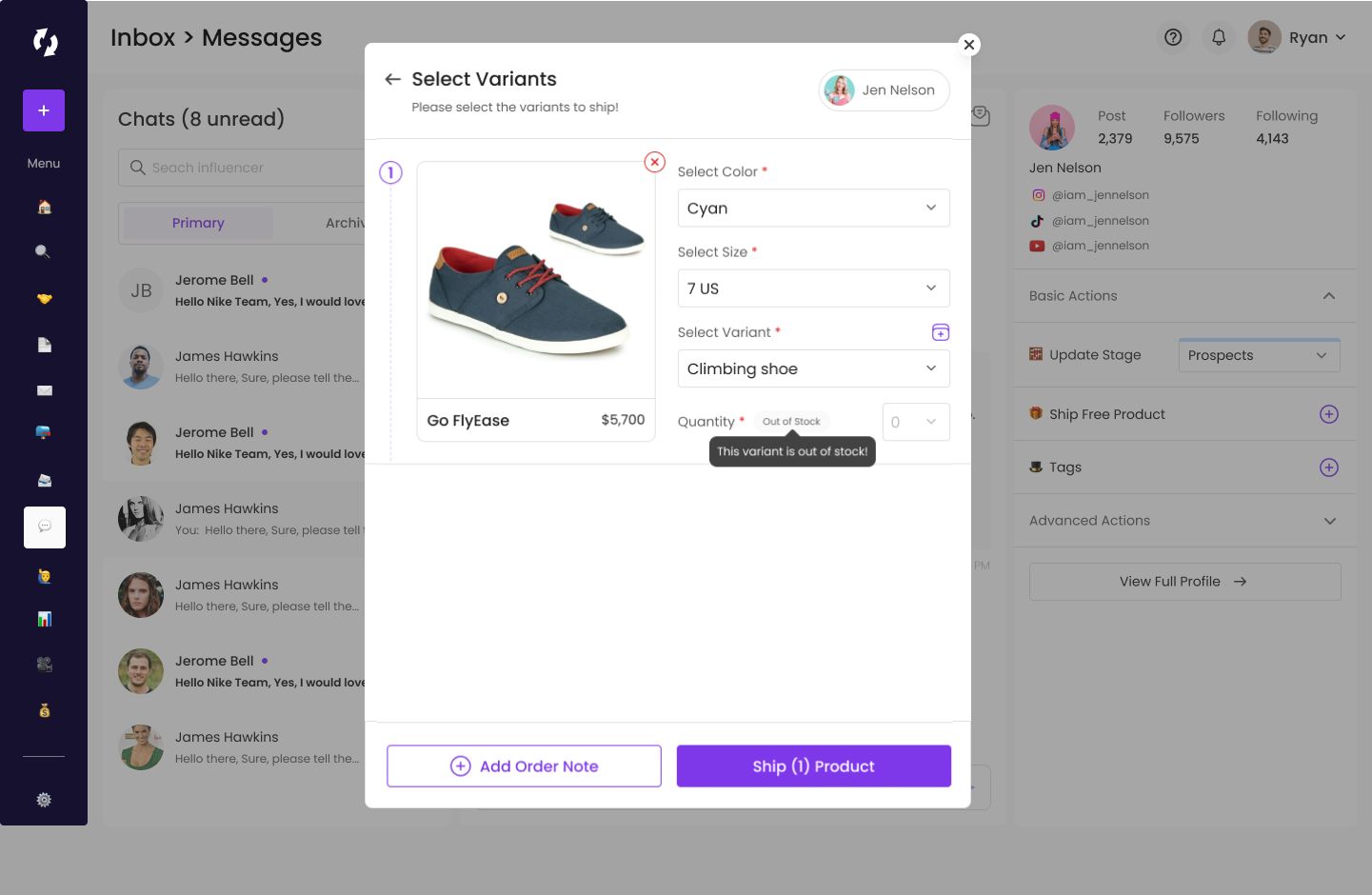
Still have questions?
Reach out anytime via the support chat at the bottom-right corner of your dashboard, or email us at support@getsaral.com. We’re happy to assist!