If a payment has been marked as completed but you need to revert it to the Pending Payments tab, you can easily undo the payment by following these steps:
Go to the Payments section in your dashboard.
Under the Completed tab, locate the payment you wish to undo.
Click on the Actions menu next to status.
Select Undo Payment icon.
This way, you’ll be worry-free next time you accidentally mark a payment as completed!
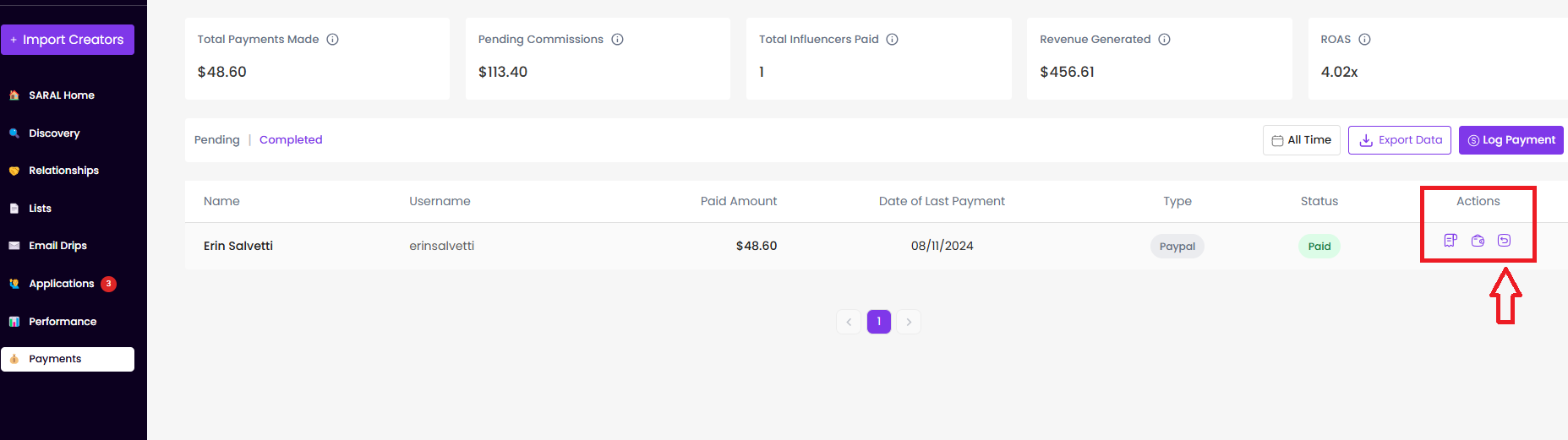
Still have questions?
Reach out anytime via the support chat at the bottom-right corner of your dashboard, or email us at support@getsaral.com. We’re happy to assist!