Some brands prefer to avoid receiving repeat applications from the same influencer for the same form. With this new feature, you can now set a one-time application limit per email address. This ensures each influencer can only submit one application for that form.
Go to Applications and click Create New Form (or edit an existing form)
Fill in your form details (program name, approval preference, branding, fields, questions, etc.)
Scroll to the Application Limits section at the end of the setup
Toggle Limit to One Response ON to prevent multiple submissions from the same email
Once enabled, influencers who have already applied using a particular email will not be able to reapply to that same form.
This is how the toggle to limit Applications will look like on your screen:
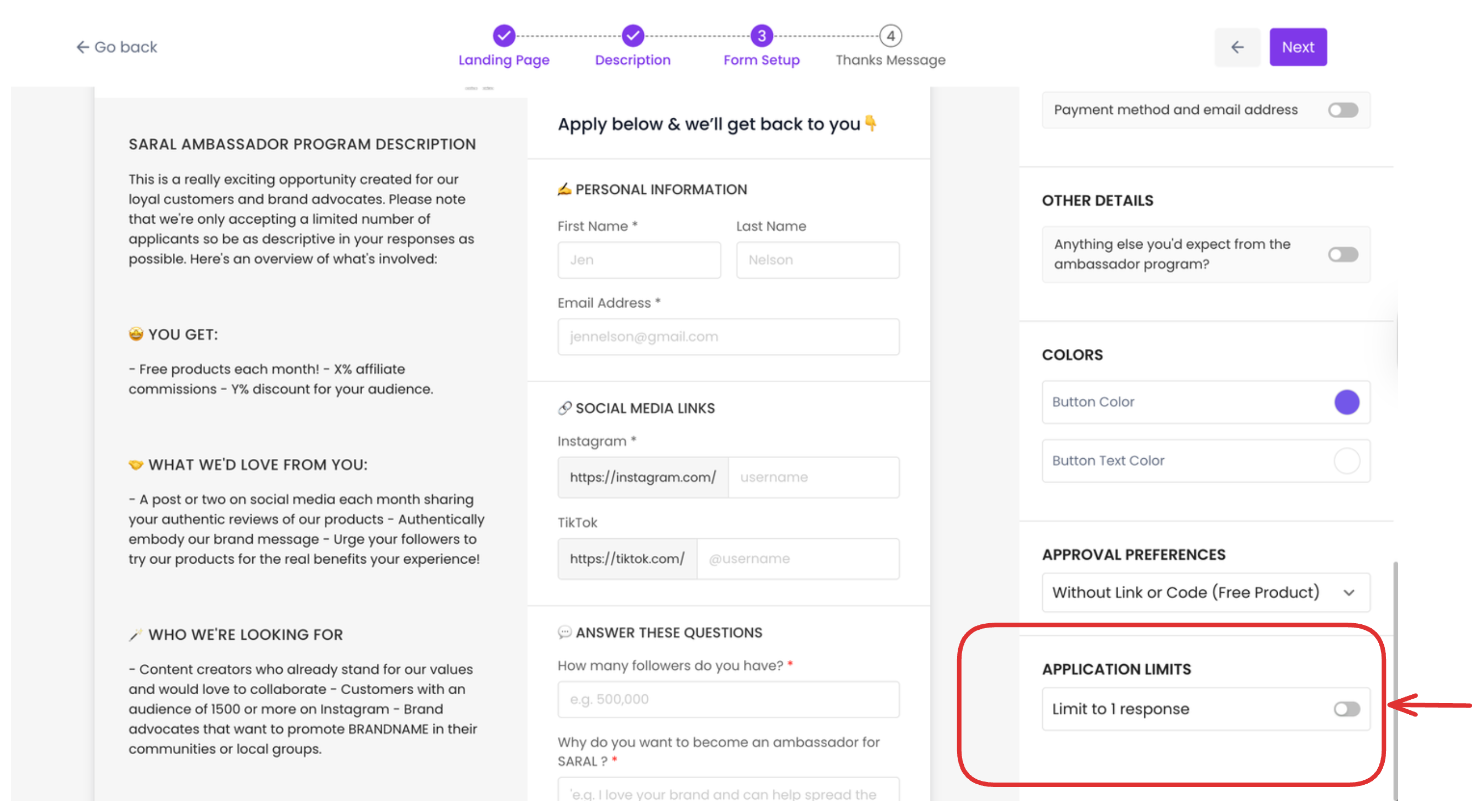
Still have questions?
Reach out anytime via the support chat at the bottom-right corner of your dashboard, or email us at support@getsaral.com. We’re happy to assist!