If you ever need invoice records for your SARAL subscription, you can easily download them directly from your account. No need to reach out to support just follow the steps below.
Go to Settings in SARAL
Click Subscription
Browse to the Subscription History
Under the Actions, click the Download button next to the invoice you need
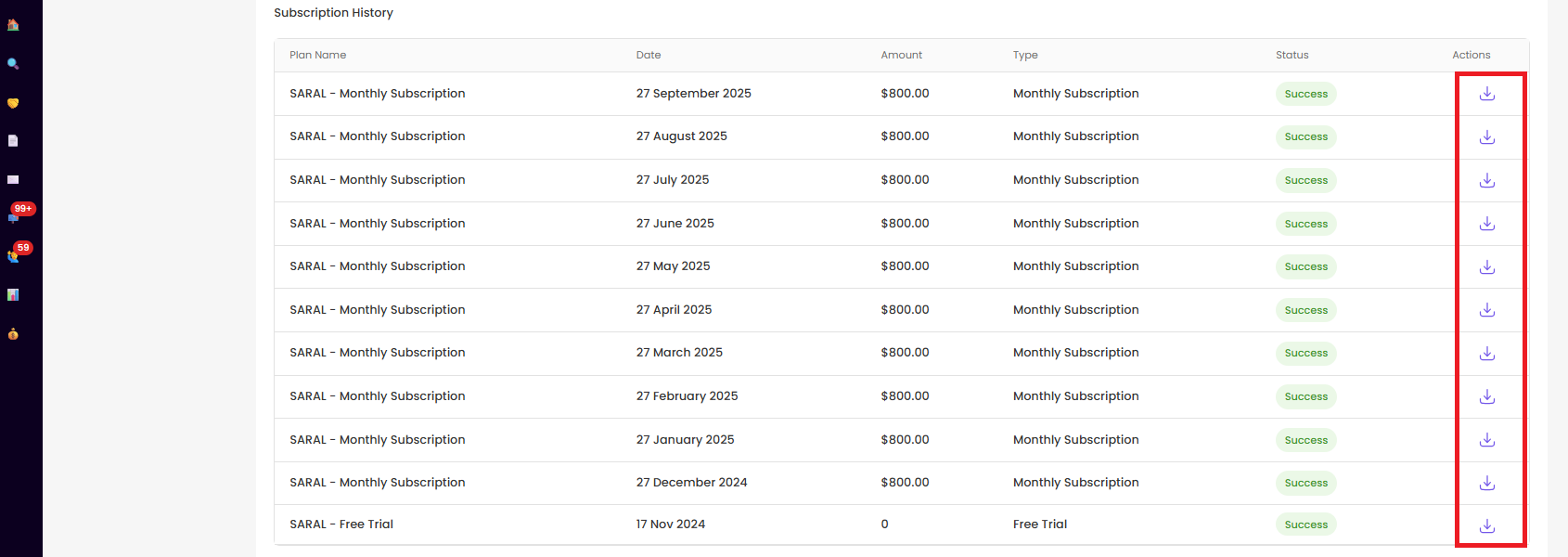
What You’ll See
A list of your past subscriptions with dates, amounts, and status.
Each record has a Download option where you can get the invoice in PDF format.
You can repeat this process for any month you need.
Still have questions?
Reach out anytime via the support chat at the bottom-right corner of your dashboard, or email us at support@getsaral.com. We’re always happy to assist!