Sometimes, you may come across duplicate influencer profiles in SARAL. This can happen when an influencer is added through Discovery or Import with slightly different details.
For example:
One profile might be saved/imported with Instagram as the main channel
Another profile might be saved from TikTok
To avoid duplicates and keep all social links under one profile, you can use the Merge Profiles feature.
Open the influencer profile you want to keep as the main account.
Scroll to the bottom of the profile and find the Merge button.
In the search bar, type the name or username of the duplicate influencer profile.
Select the profile and click Merge.
Confirm that the main account you selected is the one you want to keep.
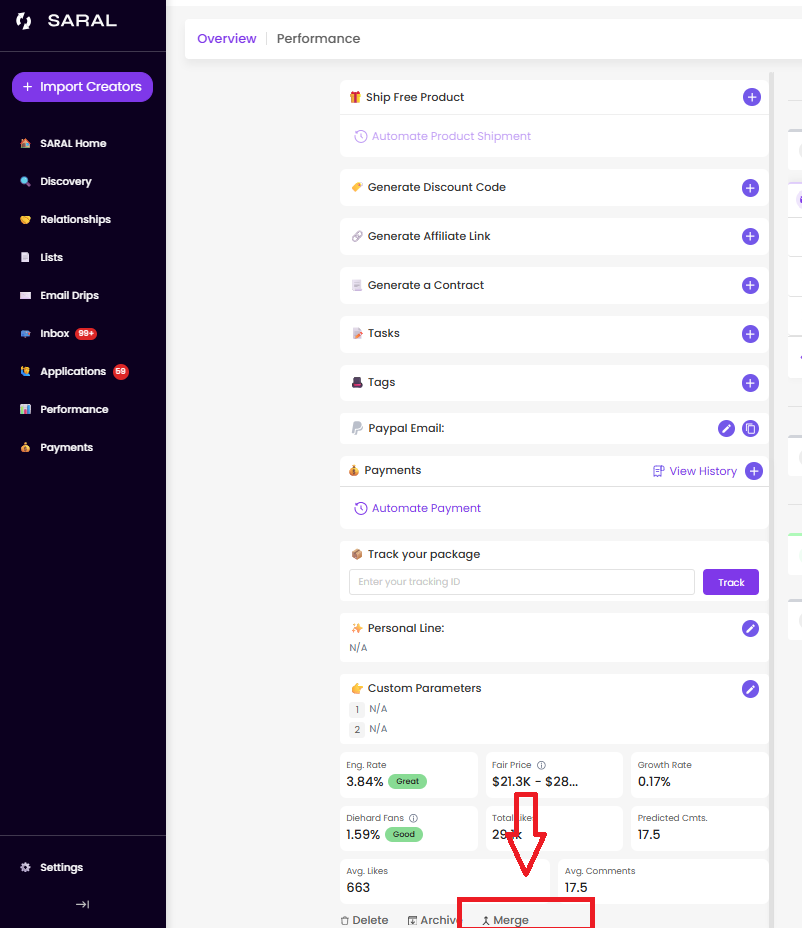
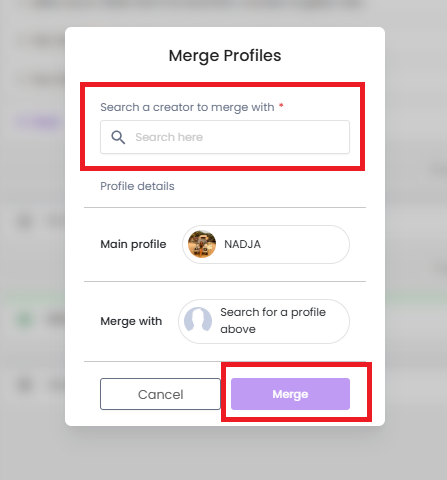
What happens after merging?
The main account will keep its existing data.
The duplicate account’s social links will be added to the main profile.
If there’s conflicting data, the system prioritizes the main account.
Need to restore data from the merged profile?
If the duplicate account had important data (e.g., notes, shipping info, or conversations) that you’d like to keep, please reach out to our Support team. We’ll help you restore and add that information back to the main profile.
 Tip: Always double-check that you’ve chosen the correct profile as the main account before merging.
Tip: Always double-check that you’ve chosen the correct profile as the main account before merging.
Still have questions?
Reach out anytime via the support chat at the bottom-right corner of your dashboard, or email us at support@getsaral.com. We’re always happy to assist!