With the Filter by country feature, you can now filter influencers in your Relationships board by their country. This makes it easier to organize and manage creators by where your campaigns are running, perfect for region-based collaborations or for expanding into new markets.
1— Go to Relationships
From your SARAL dashboard, click on Relationships in the left sidebar.
2— Open Filters
Click the Filter icon at the top right of the Relationships screen. A dropdown menu will appear with multiple filter options.
3— Select Country Filter
Scroll down in the filter options and find Country. You can select from the listed countries or use the search bar to find a specific one.
Once selected, your Relationships view will automatically update to show influencers from that country only.
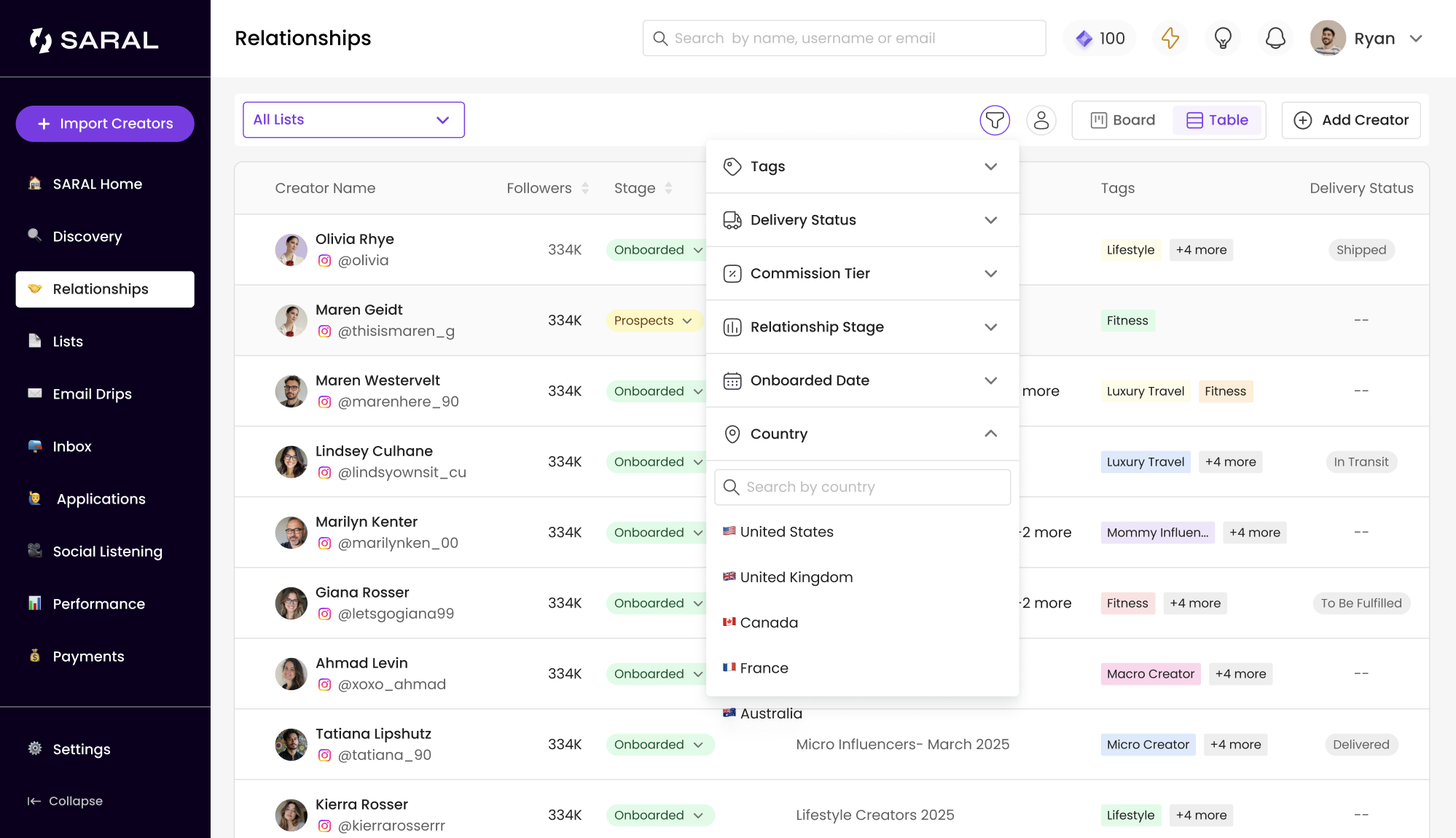
Still have questions?
Reach out anytime via the support chat at the bottom-right corner of your SARAL dashboard, or email us at support@getsaral.com — we’re happy to help!