With the Filter by Onboarded Date feature, you can now filter influencers in your Relationships board by the date they were onboarded, i.e., when they were first moved into the Onboarded stage.
This makes it easy to identify your newest creators, track recent partnerships, or focus on a specific onboarding window for reporting.
1— Go to Relationships
From your SARAL dashboard, click Relationships in the left sidebar.
2— Open Filters
Click on the Filter icon at the top right corner. You’ll see multiple filtering options appear in a dropdown menu.
3— Select Onboarded Date
Find and expand the Onboarded Date section. Click to select a specific date or choose a range using the calendar picker. Once selected, click Apply to see influencers onboarded during that period.
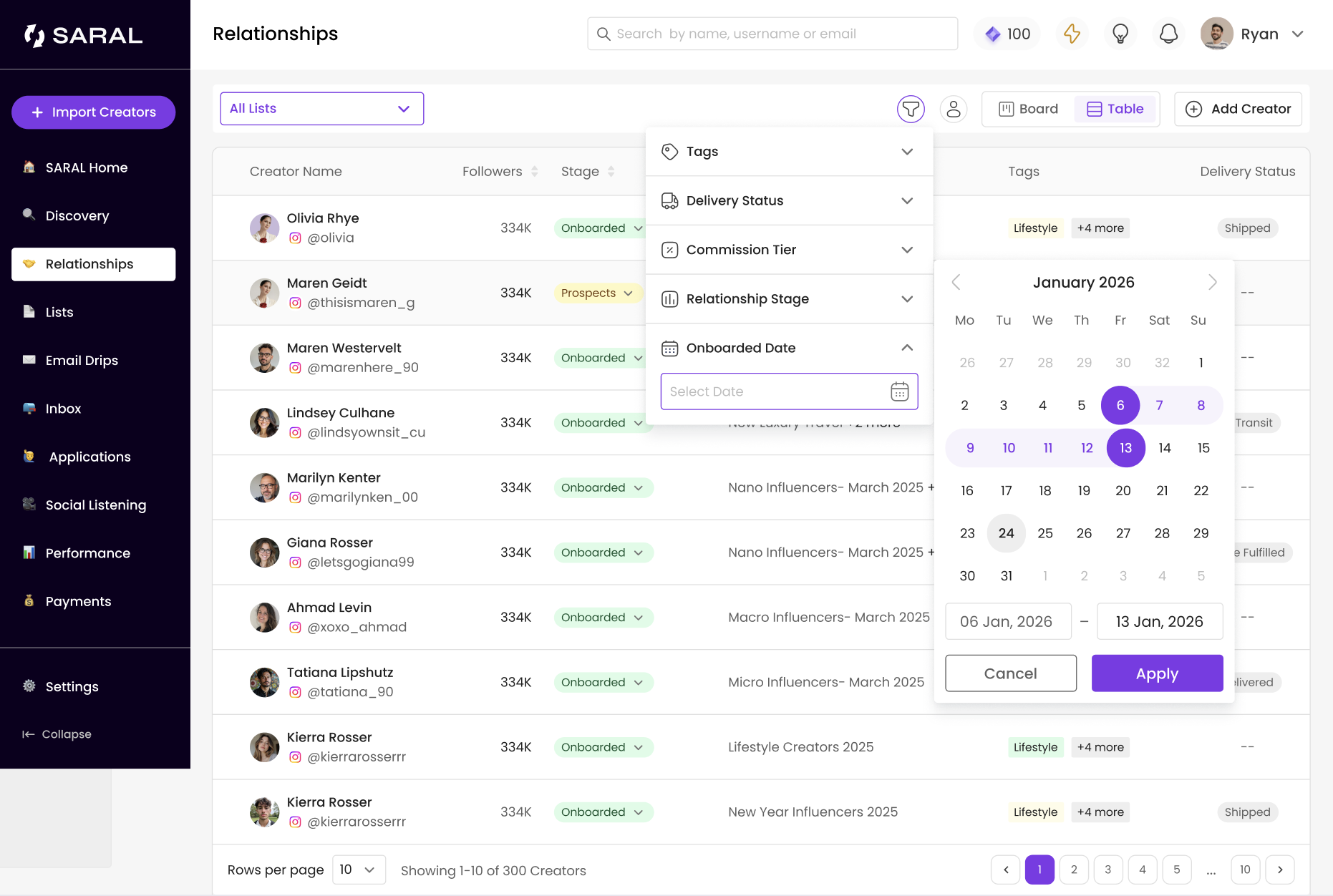
Still have questions?
Reach out via the support chat at the bottom-right corner of your SARAL dashboard, or email us at support@getsaral.com — we’re happy to help!