There are two ways to check which creators have received your emails.
Go to Email Drips.
Click on the “Creators” tab.
You’ll see the email status for each creator there.
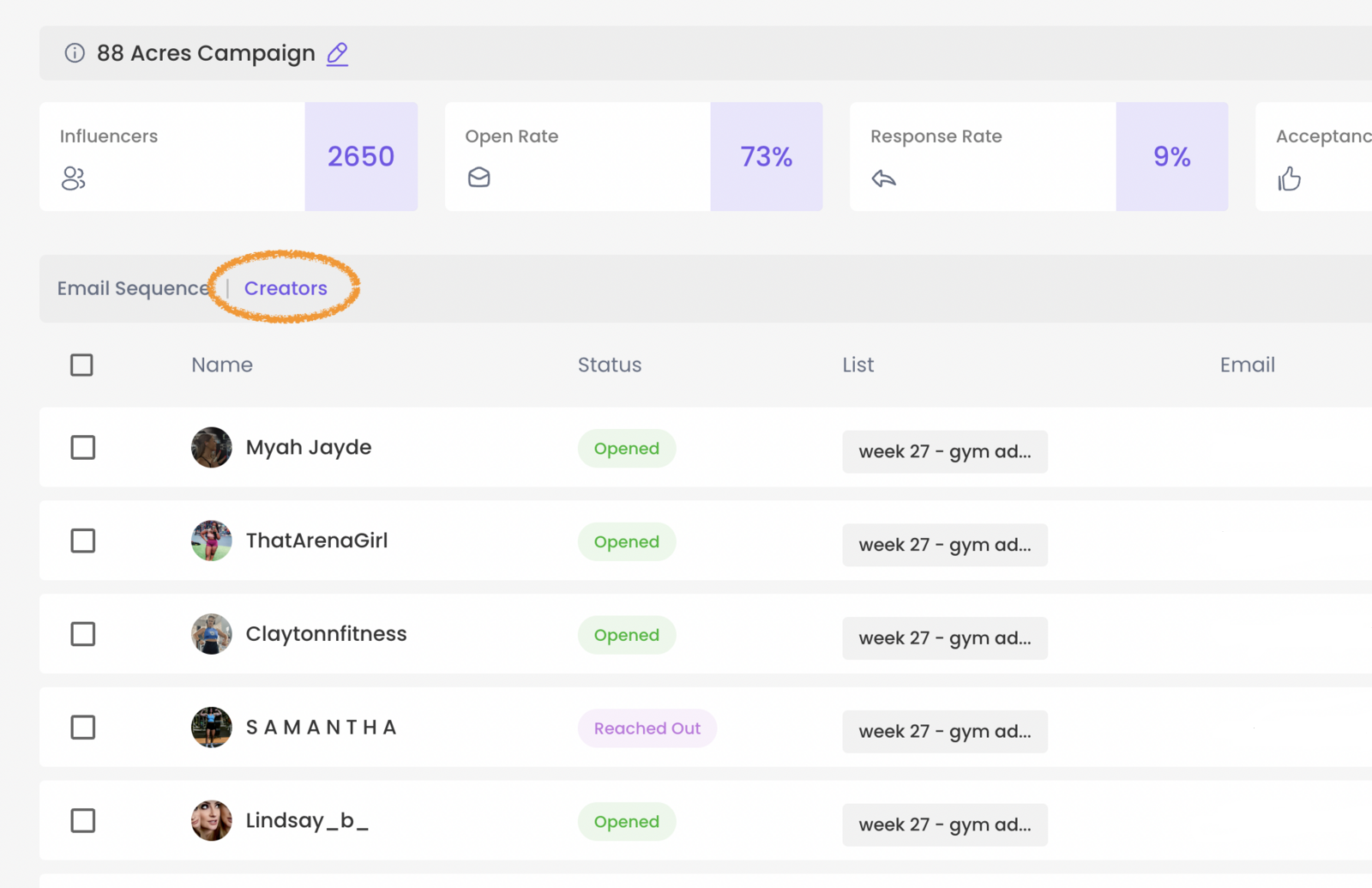
If you click to visit a creator’s profile, you’ll see the sent emails on the right-hand side.
Filter Creators By Status
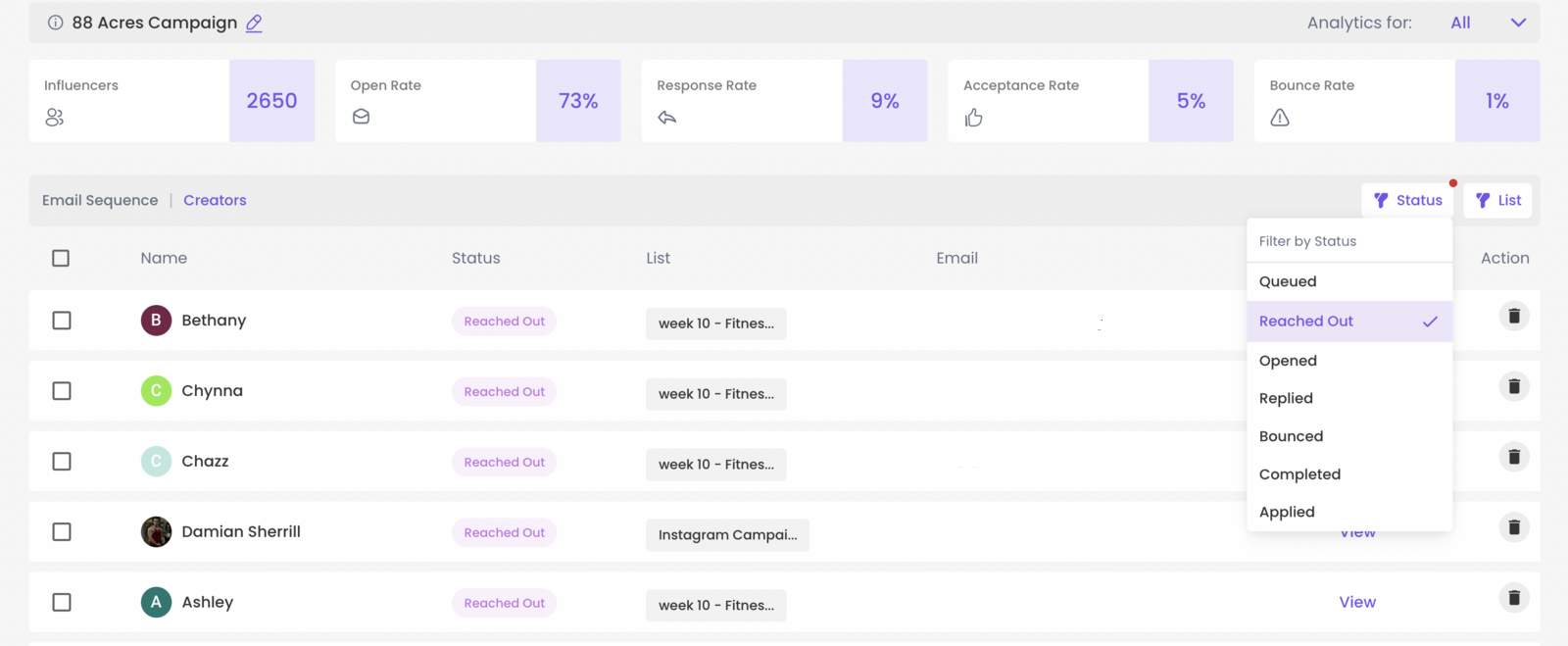
What do these statuses mean?
Queued: The email is queued and will be sent as per the sending schedule.
Reached Out: The email has been sent!
Opened: The creator has opened your email.
Replied: They’ve responded and are in conversation.
Bounced: The email was incorrect and bounced.
Completed: The campaign is complete, the creator received the final email in the campaign.
Applied: This creator applied to work with you via the application form.
And via SARAL Inbox
Inbox Overview
SARAL Inbox: Manage Influencer Messages and Interactions All in One Place
You can find sent emails in your gmail inbox sent folder. When an email is in your sent folder, then it is delivered to the creator. If you have more than one email connected to SARAL make sure to check the address linked to the specific campaign.
Why don’t all sent emails show up in my Sent folder right away?
Emails sent in bulk through SARAL are scheduled to go out at a human pace—typically one every 3 minutes. This delay is intentional and helps protect your deliverability, ensuring your messages don’t end up in spam or promotions folders.
By mimicking natural sending behavior, SARAL keeps your domain safe and boosts the chances of your emails landing in your creators’ primary inboxes.
Learn more about this below:
Why aren’t my emails sending as fast as possible?
Why aren’t my emails sending as fast as possible?
Still have questions?
Reach out anytime via the support chat at the bottom-right corner of your dashboard, or email us at support@getsaral.com. We’re happy to assist!