The Seeding Funnel helps you measure the effectiveness of your product seeding campaigns. It shows conversion rates at each stage—so you can identify where drop-offs happen and refine your strategy accordingly.
You’ll see the number of influencers who have:
Been contacted via SARAL Email Drips
Replied to your outreach
Been shipped a product
Posted content
 Important Note: The funnel tab only tracks influencers through SARAL’s Email Drips. Influencers you reach out to via DMs, or those who join through inbound applications, won’t appear here. It also excludes repeat shipments sent outside of your Email Drips.
Important Note: The funnel tab only tracks influencers through SARAL’s Email Drips. Influencers you reach out to via DMs, or those who join through inbound applications, won’t appear here. It also excludes repeat shipments sent outside of your Email Drips.
Reach out to at least 300-500 influencers every month
Response Rate = 30%
Products Shipped = 80% (you ship products to atleast 70% of the people that respond)
Creatives generated = 30-50%
Results may vary depending on your brand, the influencer, and your product. But these are general benchmarks to strive for (and beat!)
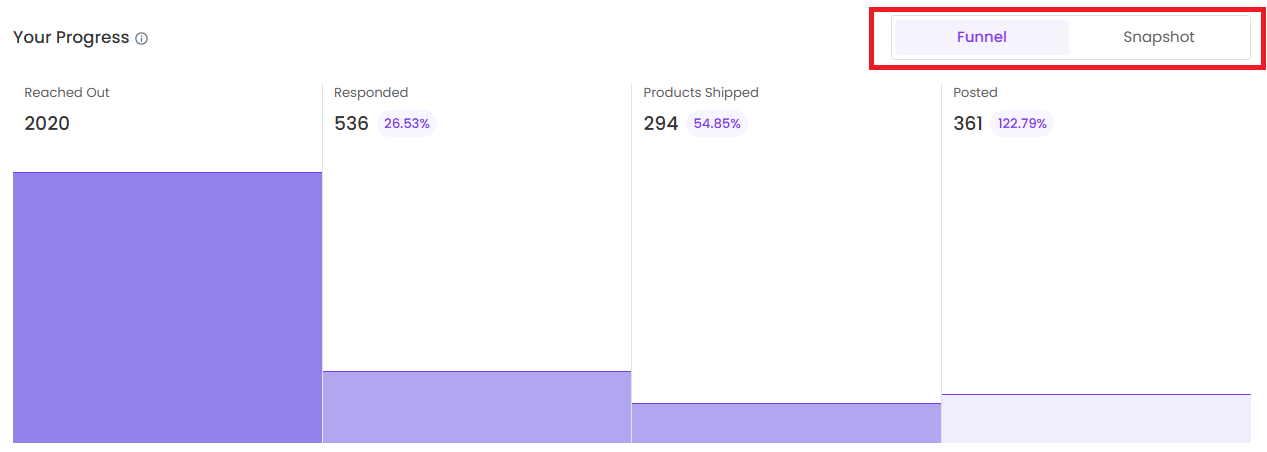
For a broader overview of your influencer efforts, check out the “Your Progress” chart on SARAL Home or the Snapshot view.

We recommend reviewing your funnel monthly to generate insights and improve your outreach strategy over time.
Still have questions?
Reach out anytime via the support chat at the bottom-right corner of your dashboard, or email us at support@getsaral.com. We’re happy to assist!