To create an influencer dashboard, go to the influencer’s profile, click the  button next to “Influencer Dashboard” on the left-hand side, and their dashboard will be generated automatically.
button next to “Influencer Dashboard” on the left-hand side, and their dashboard will be generated automatically.
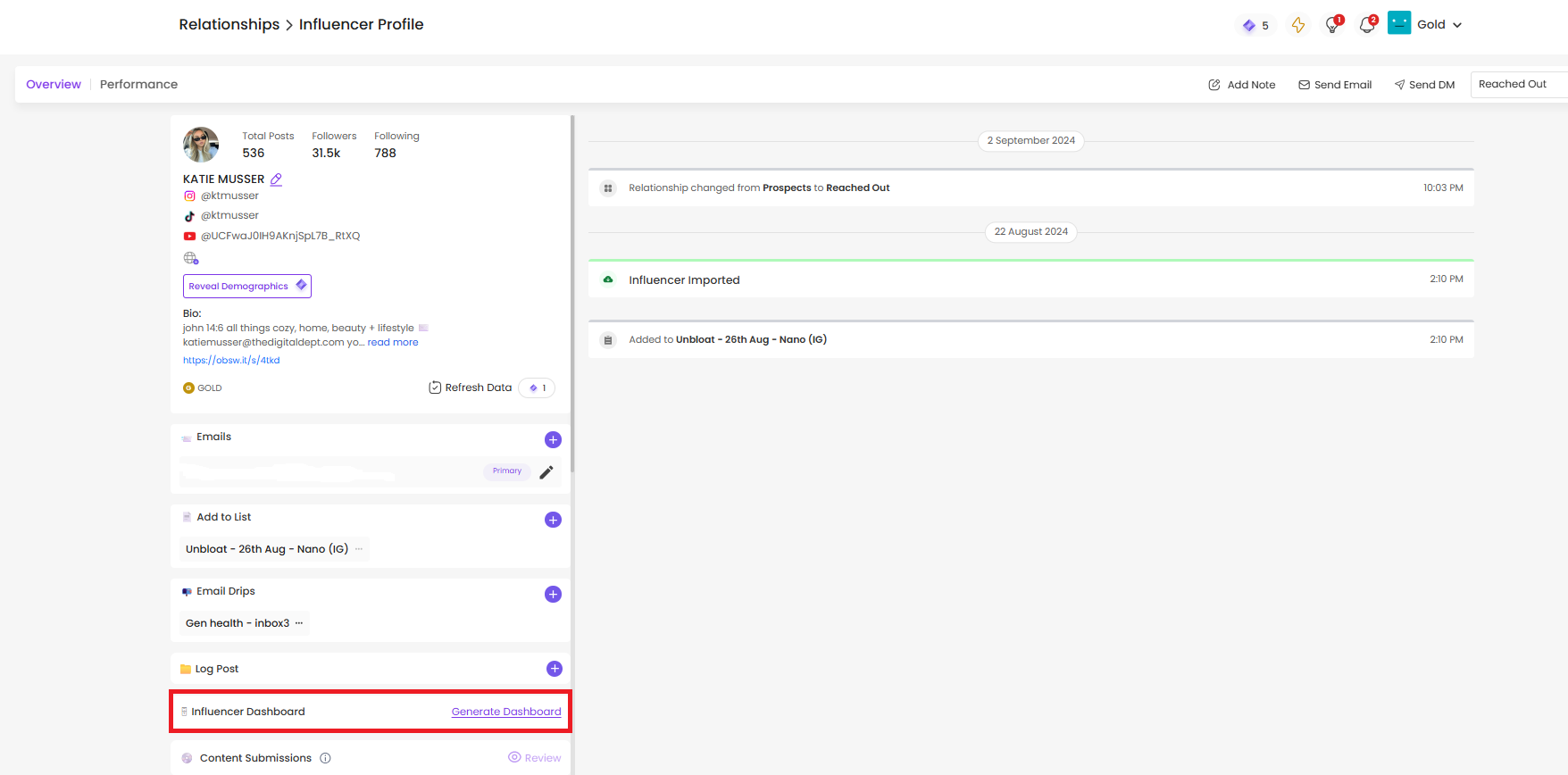
Here is a preview of what the influencer dashboard displays:
is a preview of what the influencer dashboard displays:
It includes their tracking link, discount code, and commission tier, along with detailed insights such as web visitor count, total orders, revenue, and commission earned.
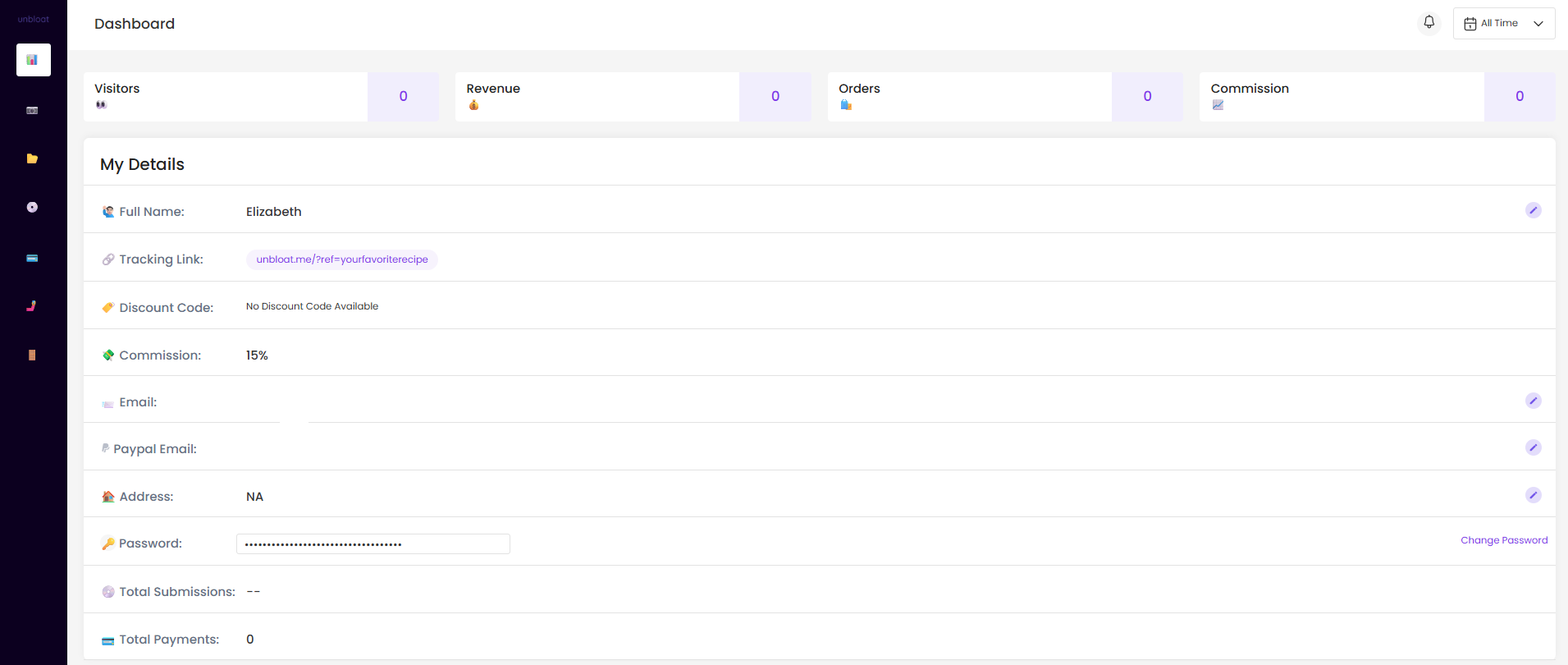
You can do this quickly in SARAL by clicking the  email icon next to the "Influencer Dashboard" section. This will automatically generate a personalized email that includes their dashboard link and login credentials.
email icon next to the "Influencer Dashboard" section. This will automatically generate a personalized email that includes their dashboard link and login credentials.
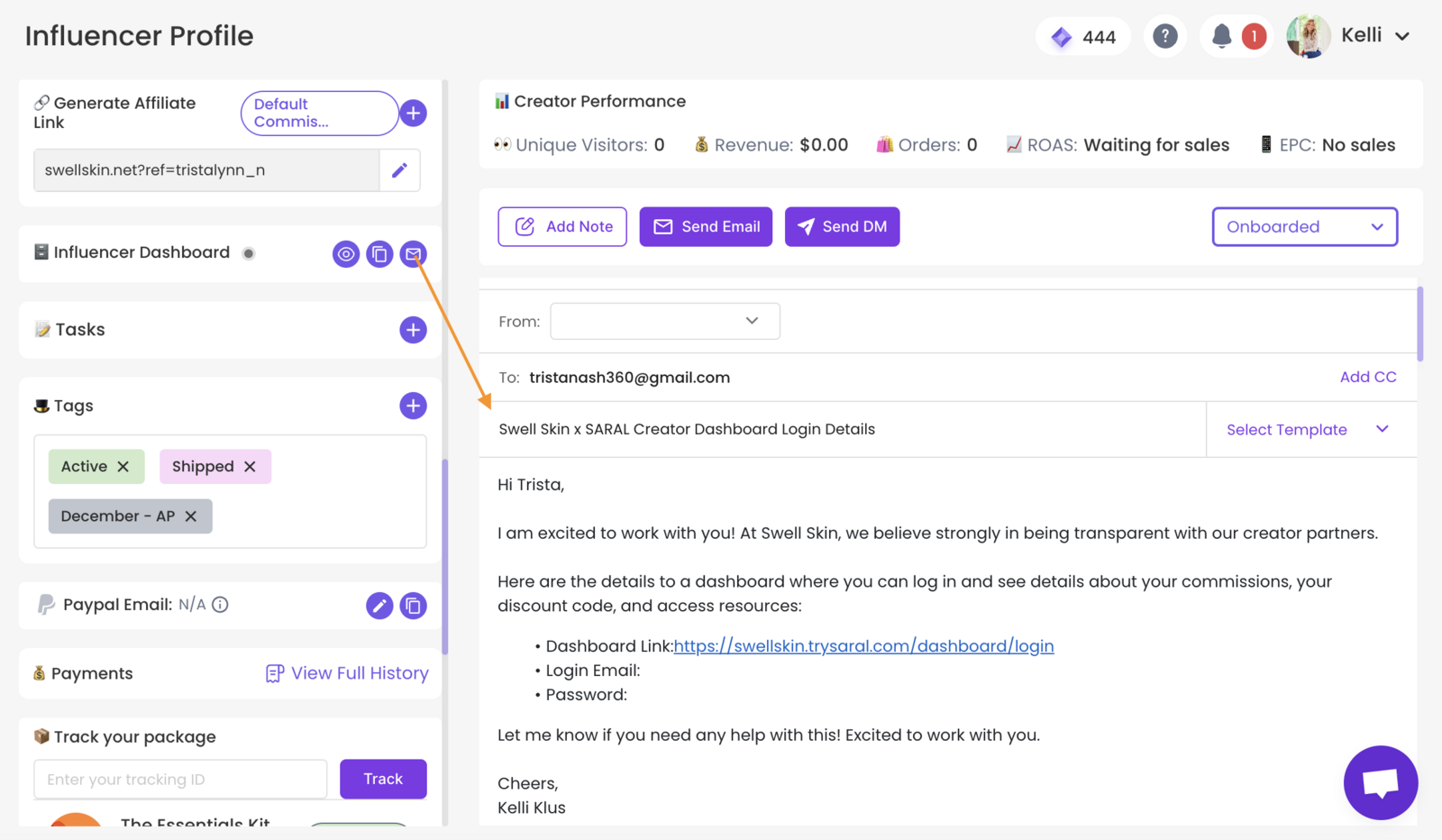
Here’s what the dashboard looks like from the creator’s side:
Give Influencers Access to a Dashboard to Track Their Performance
Provide Influencers with a Performance Dashboard
Still have questions?
Reach out anytime via the support chat at the bottom-right corner of your dashboard, or email us at support@getsaral.com. We’re happy to assist!