If you're already running an influencer/affiliate program and have ambassadors promoting your brand with coupon codes created in Shopify, as well as affiliate links from your previous affiliate tool, you can easily import all their codes into SARAL and manage their accounts in one place.
Here’s how you can do it in two simple steps:
1— Do this on your Shopify store 
Install GoAffPro on your Shopify Store. It's our affiliate tracking backend and helps us do the linking of codes for your old affiliates. This is free so doesn’t cost you extra.
Share your Store URL and Collaborator code with us, here’s how to find it:
Go to your Shopify store admin > Settings > Users and permissions
Look for Collaborators and there's your code
Copy the code and share it with us on chat or email

2 — Export data from your affiliate tool 
Create an excel/google sheet with all possible data for the affiliates. You will get this as an export from your old affiliate tool.
Make sure the exported file has their Name, Email, Platform, Username, Commission Value, Discount Code (if any), Discount Value. Here’s an example sheet.
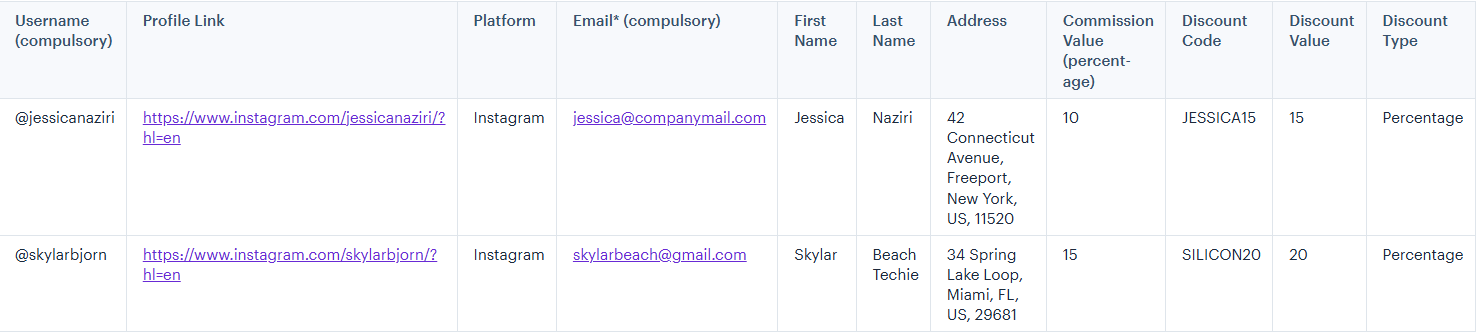
Share this exported data with us.
3 — The rest is on us! 
Once you send us the access to your Shopify store and the exported file, we’ll do the import for you.
Still have questions?
Reach out anytime via the support chat at the bottom-right corner of your dashboard, or email us at support@getsaral.com. We’re happy to assist!