You can control how many emails SARAL sends per day from each connected inbox giving you flexibility based on your campaign needs.
Go to Settings → Connected Emails
Locate the inbox you'd like to update
Click the gear icon  next to it
next to it
Set your desired daily sending limit (up to 150 emails/day)
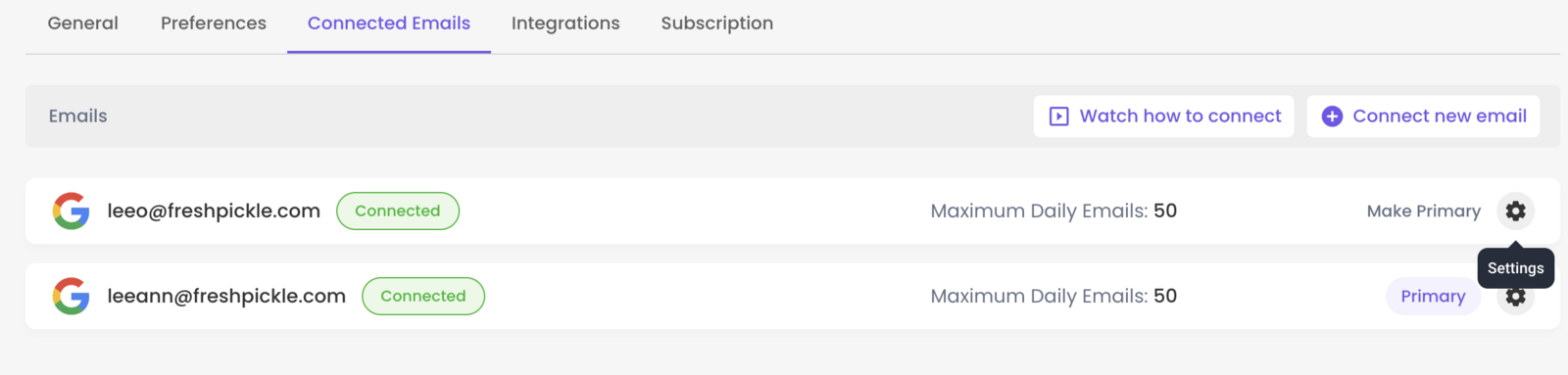
Instead of increasing the daily sending limit for a single inbox (which could hurt deliverability), we recommend this best practice:
Email Setup Best Practices
Best Practices for Email Setup
Still have questions?
Reach out anytime via the support chat at the bottom-right corner of your dashboard, or email us at support@getsaral.com. We’re happy to assist!