If SARAL dashboard is reporting high sales from the newly onboarded influencers, that typically means their unique codes or links are driving conversions. In case they haven’t posted yet, it may be helpful to double-check whether their codes or links have been shared or leaked elsewhere - just to rule out any unintended circulation.
Here’s what you can do in SARAL to stop leaked codes or links:
If the influencer is still a good fit for your brand, you don’t need to remove them from your program. Instead, update their referral code to stop further unauthorized usage.
You can say something like:
“Hey [Influencer Name], during a routine review, we noticed your discount code was shared on a public coupon site. We’ve refreshed your code and affiliate link to prevent further misuse. Just wanted to keep you in the loop!”
Being transparent helps preserve your working relationship and encouraged influencers to keep their code usage within their audience.
Go to the influencer’s profile
Click Generate Affiliate Link
Select Edit Tracking Link
Update the Referral Code to a brand-new set of words (e.g., from “LILY10” to “LILYFITX”)
Click Save
This change will immediately invalidate the old code and generate a fresh affiliate link that hasn’t been leaked.
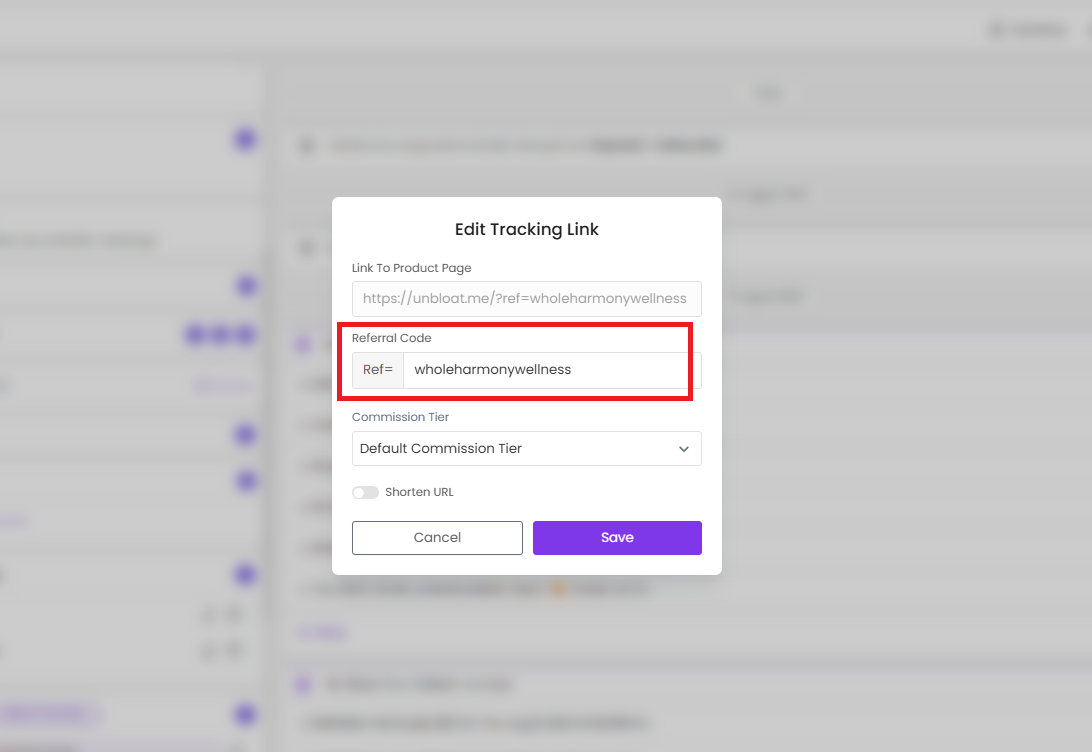
If you believe the leak was intentional or if the influencer no longer aligns with your brand, you may choose to remove them from your program entirely.
Delete their SARAL profile:
This disables their affiliate link and referral code, preventing further use.
Don’t worry, you won’t lose any historical data. All associated revenue and performance data will remain visible in your store’s reports.
You can take the following steps outside SARAL to confirm:
1 — Check Referral History in GoAffPro
Even on the free plan, GoAffPro lets you see referral click and order history.
Steps:
Go to GoAffPro > Affiliates > [Influencer Name] > Stats > Referrals
Review the referral clicks timeline:
What to Look For:
Legit Activity: Spikes in clicks followed by orders.
Suspicious Activity: Multiple orders using the code but no corresponding clicks → this often signals a leaked code.
2 — Google the Code
Search the influencer’s code to check if it’s being shared on public coupon or deal sites.
3— Use Premium Leak Detection (GoAffPro Premium) in case you’re on premium plan, enable Coupon Code Leak Detection.
Note: This feature works only after activation. It doesn’t detect past leaks.
If you’ve confirmed suspicious activity, here are a few fair ways to handle pending commissions:
Edit the code immediately (as shared in the steps above).
Notify the influencer transparently about the issue.
Commission Options:
Offer a flat fee as a one-time goodwill payment for content already created.
Provide partial commission (e.g., 50%). A balanced approach if results were a mix of legit and leaked traffic.
Let’s be honest. Dealing with leaked discount codes is frustrating. If its happened once, it can easily happen again. And we know you don’t want to keep chasing down shady coupon sites or sorting through suspicious orders.
Here are two easy ways to protect your brand moving forward:
Use Dynamic Discount Codes:
These are smart, randomly generated codes tied to a link, and can expire. More of this here: How to Set Up Dynamic Discount Codes in SARAL
Integrate with Veeper:
SARAL supports integration with Veeper, a tool that helps block coupon abuse. Read more here: How to Connect Veeper
Think of it as setting up a little security system for your discount codes.
Still have questions?
Reach out anytime via the support chat at the bottom-right corner of your dashboard, or email us at support@getsaral.com. We’re happy to assist!