SARAL’s SIA (SARAL Influencer Assistant) is your built-in AI copilot that helps you automate, scale, and improve influencer outreach, communication, and conversions, without the manual work.
Think of SIA as your Intelligent Assistant that reads your email threads, personalizes your messages, helps you discover new creators, follows up automatically, and even ships products faster. In this guide, we’ll walk you through every feature that SIA offers and how to use them step-by-step.
Managing influencer communication is often the most time-consuming part of campaign management. That’s where SIA in your Inbox comes in. It helps you:
Write better replies in your brand voice
Respond faster by auto suggesting responses
Negotiate pricing & help ship products
Follow-up with influencers who haven’t replied yet.
Go to Settings
Click on Preferences
Toggle on SIA — SARAL Influencer Assistant
This is how your Settings page will look like with SIA toggle turned on:
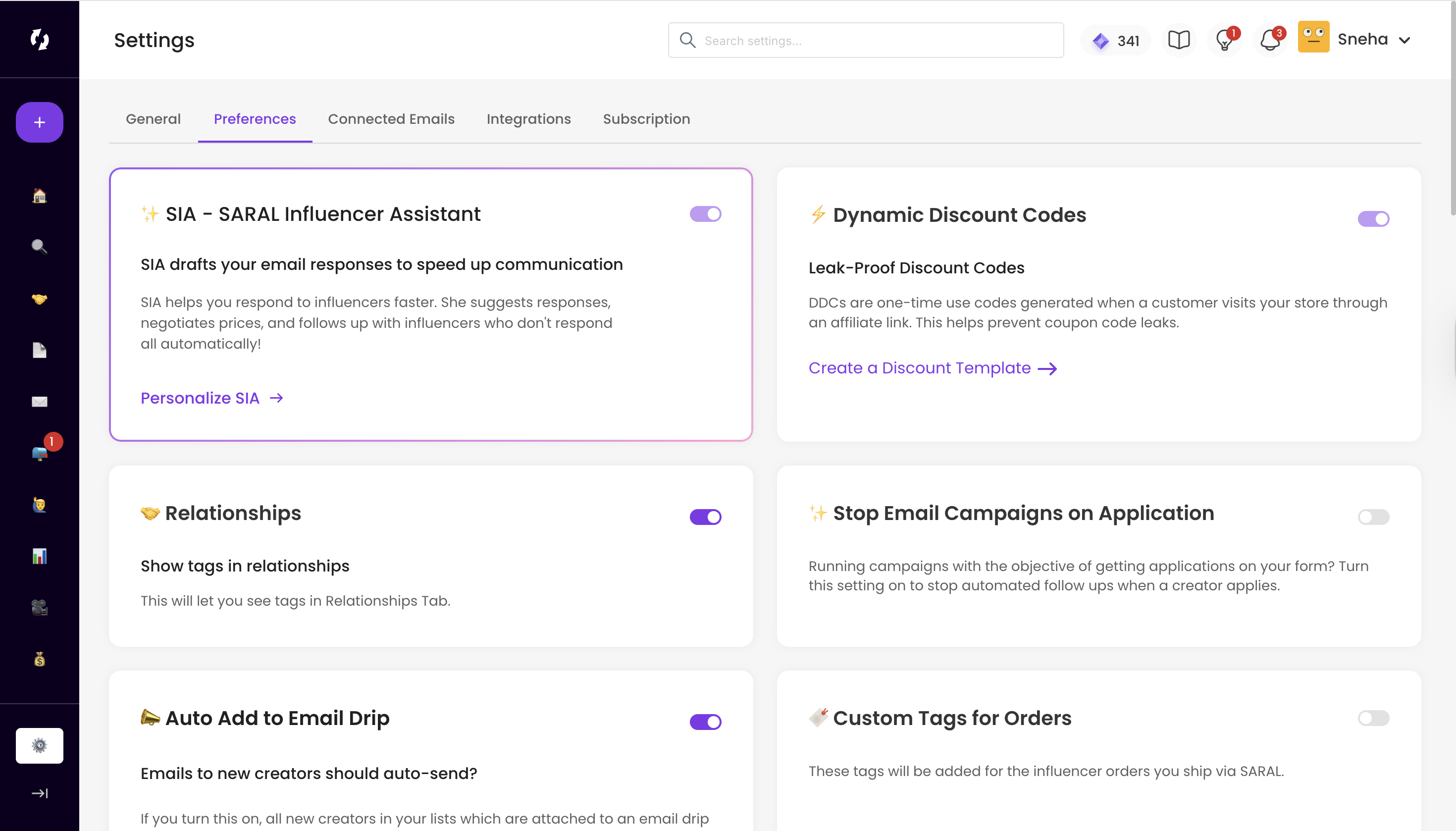
This enables SIA across your inbox to start helping with replies, negotiations, and follow-ups.
Once you enable SIA from settings as stated above. Click on “Personalize SIA”. Here you can:
Add your brand website
Choose your preferred tone of voice:
Casual and friendly
Formal and professional
Informative and neutral
Enter campaign instructions: gifting preference, product details, negotiation flexibility etc.
Upload brand training materials like PDF or documents for deeper personalization
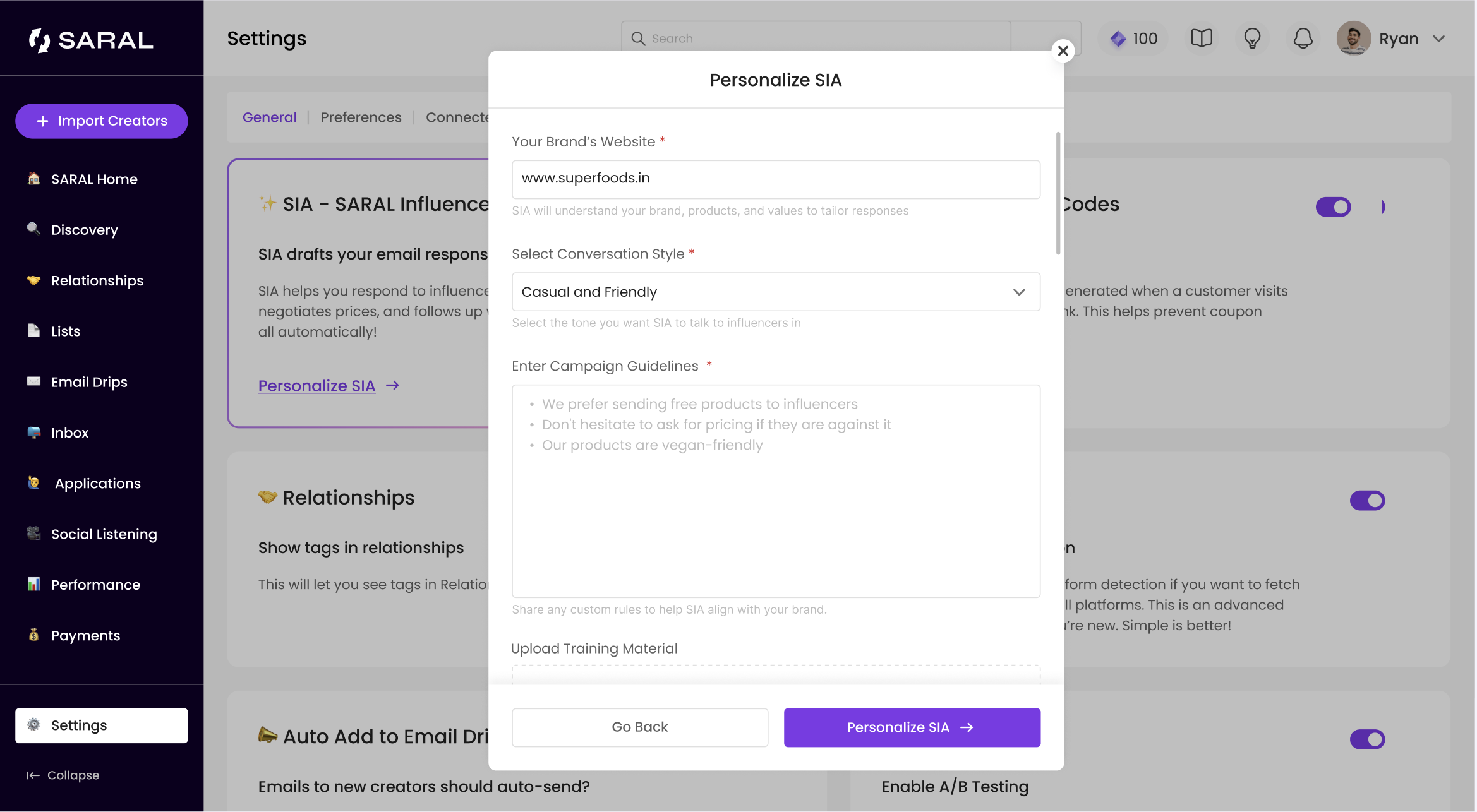
SIA will now write replies in your tone and context, making outreach feel natural and on-brand.
Want to compose a fresh email? Click Compose in your Inbox.
A modal will open with a “SIA” button at the bottom:
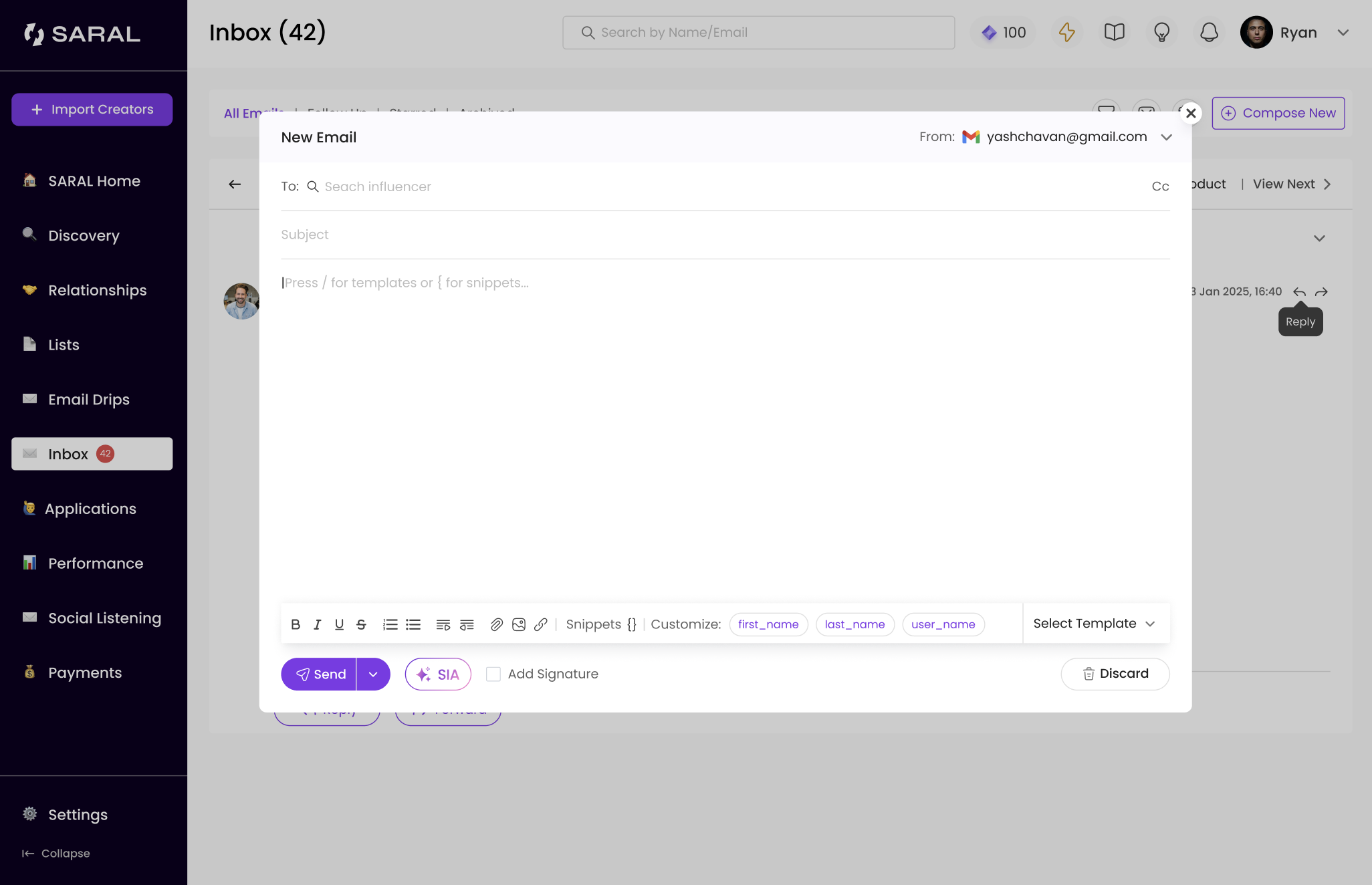
Click on it and enter your prompt (e.g. "Introduce our new skincare line to a beauty influencer")
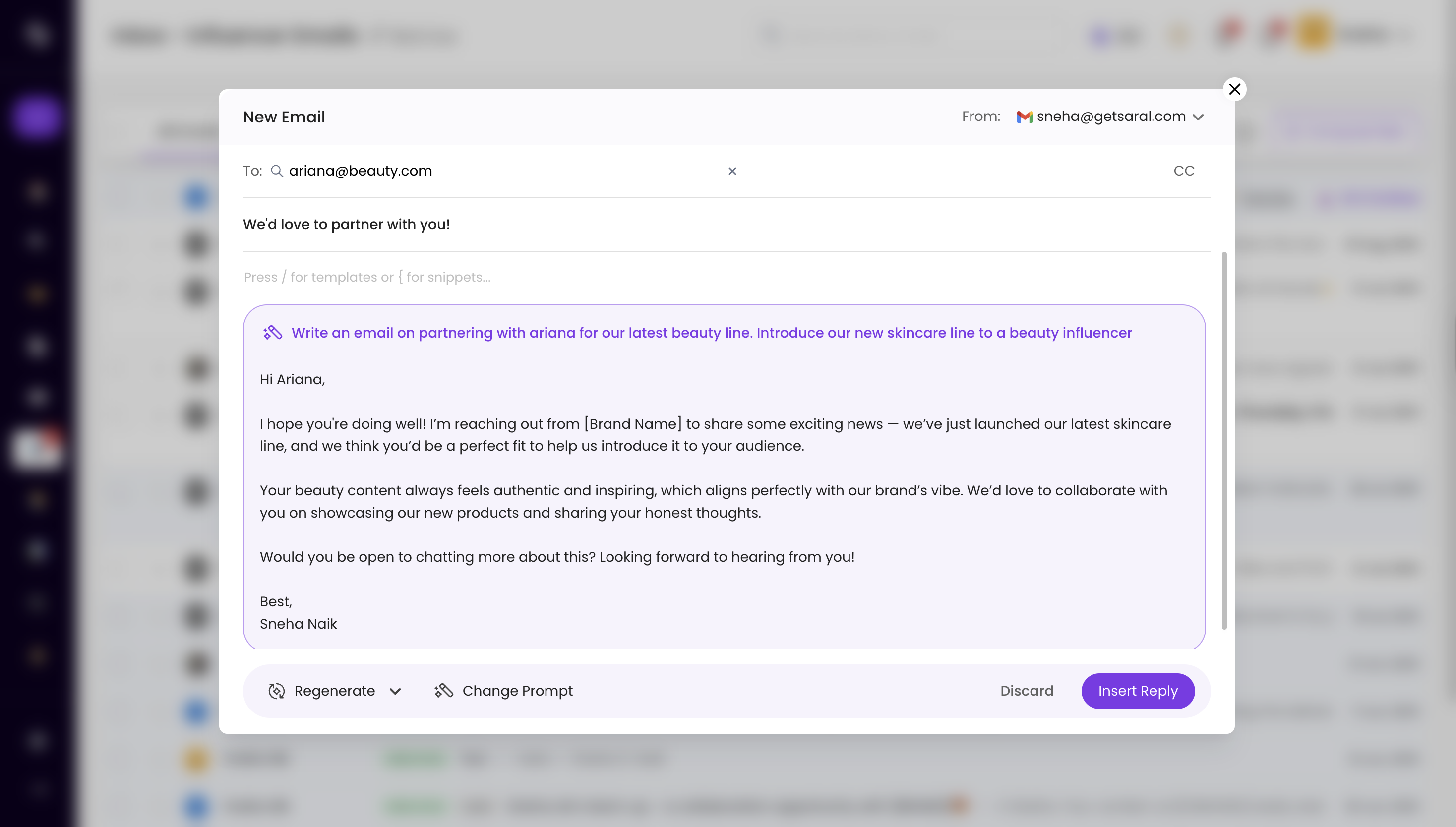
SIA will generate a complete email based on your instructions.
You can tweak and send it right away.
In any reply box in your Inbox, you’ll see a “SIA button”. SIA reads the email thread and generates smart response suggestions. You can:
Choose one of the pre-filled suggestions.
Use options like:
Make it short
Make it more direct
Make it professional
Elaborate it
Help me write (enter your own prompt)
Your Inbox reply box should now have a SIA button just like below:
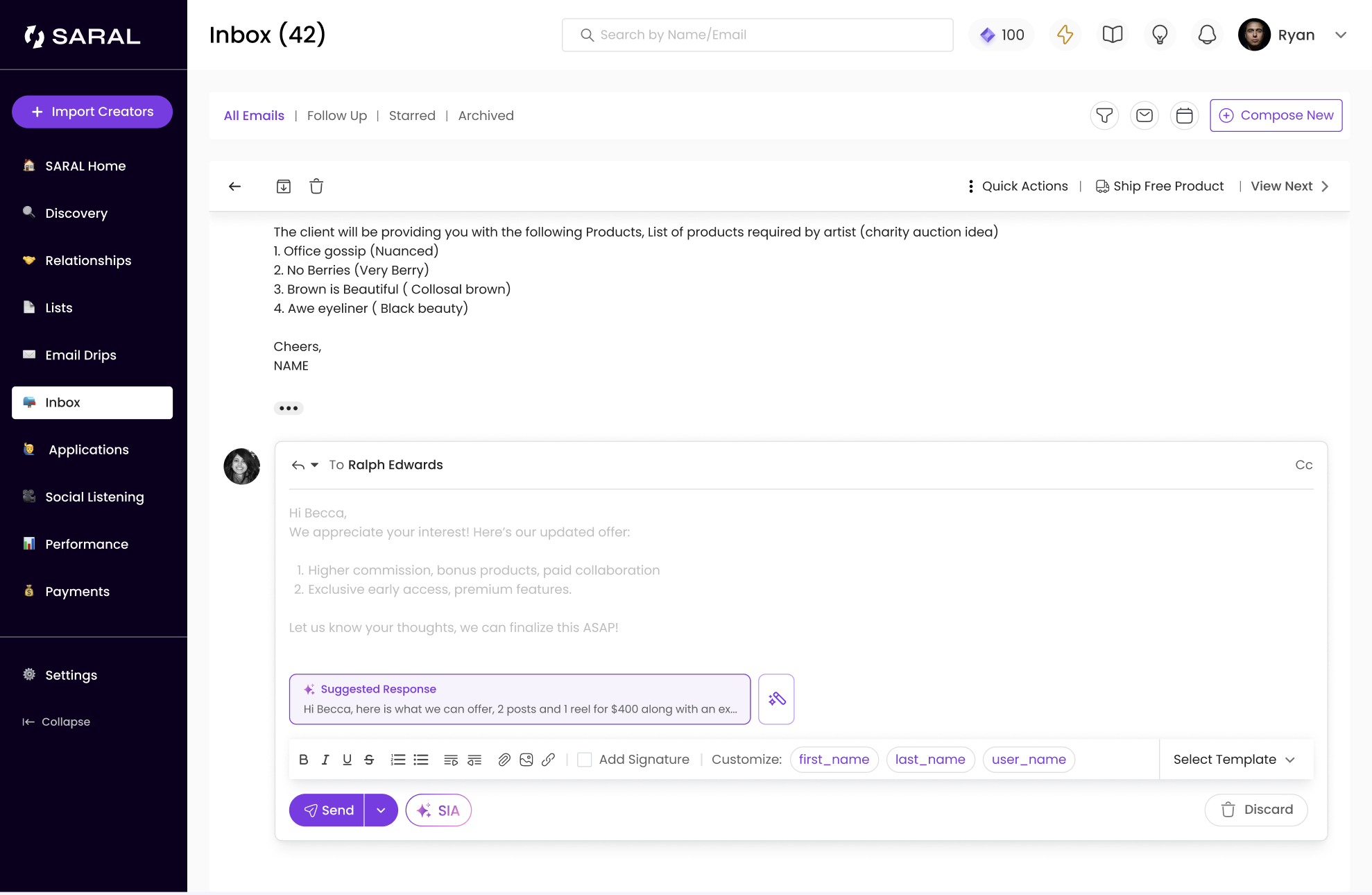
This helps you stay on-brand, save time, and communicate effectively.
Need to send products for gifting or seeding? SIA makes it simple with smart address detection.
Instead of copying and pasting addresses, just:
Open any influencer conversation in Inbox.
Hit the keyboard shortcut S to launch the shipping screen.
SIA will automatically detect and pre-fill the influencer’s shipping address from the email thread.
Just review, and ship products in one click.
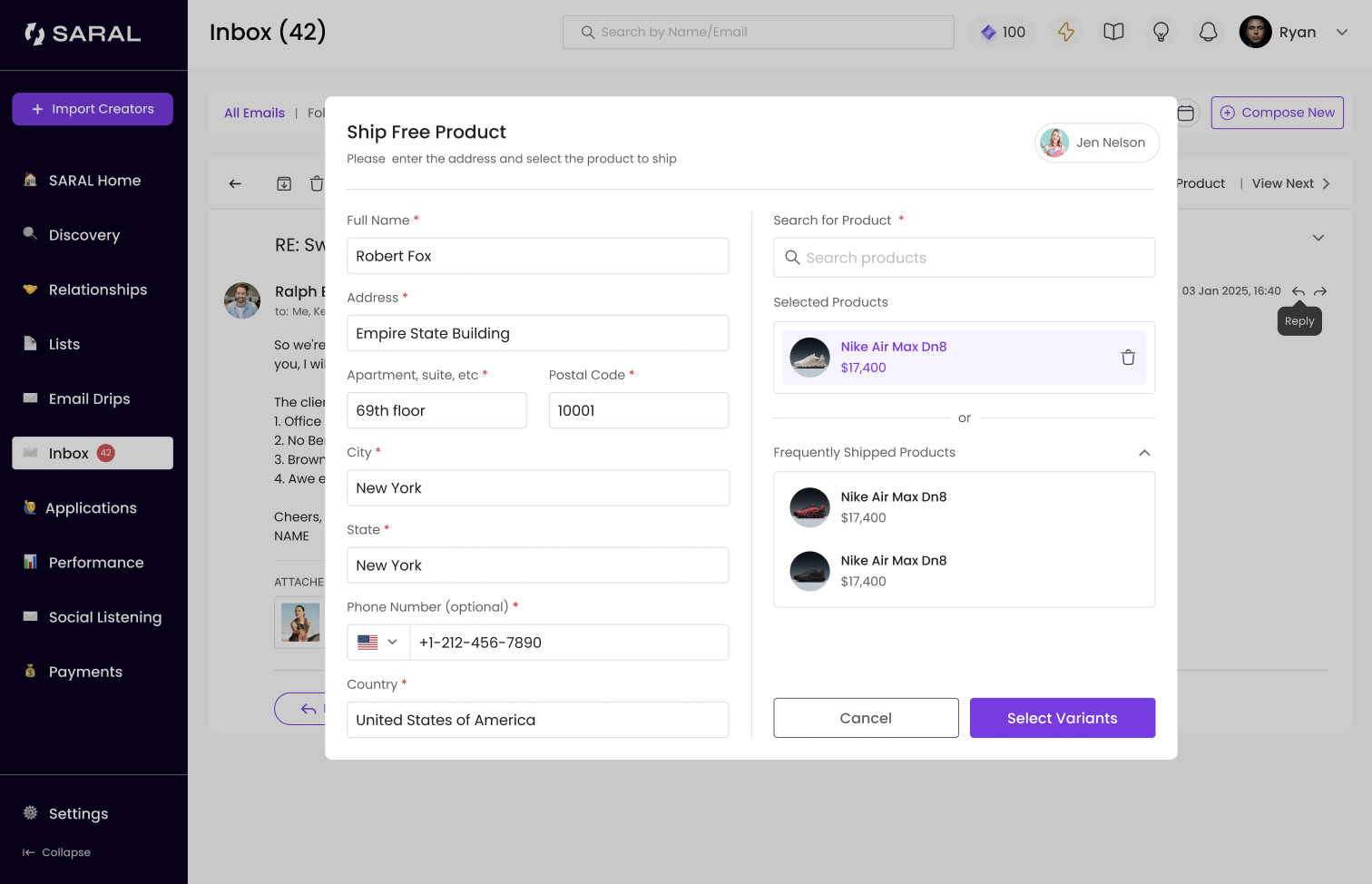
Following up with influencers is key to moving conversations forward. SIA automates this for you.
Go to Inbox and open the Follow Up tab.
Click the “Auto Follow-Up” button
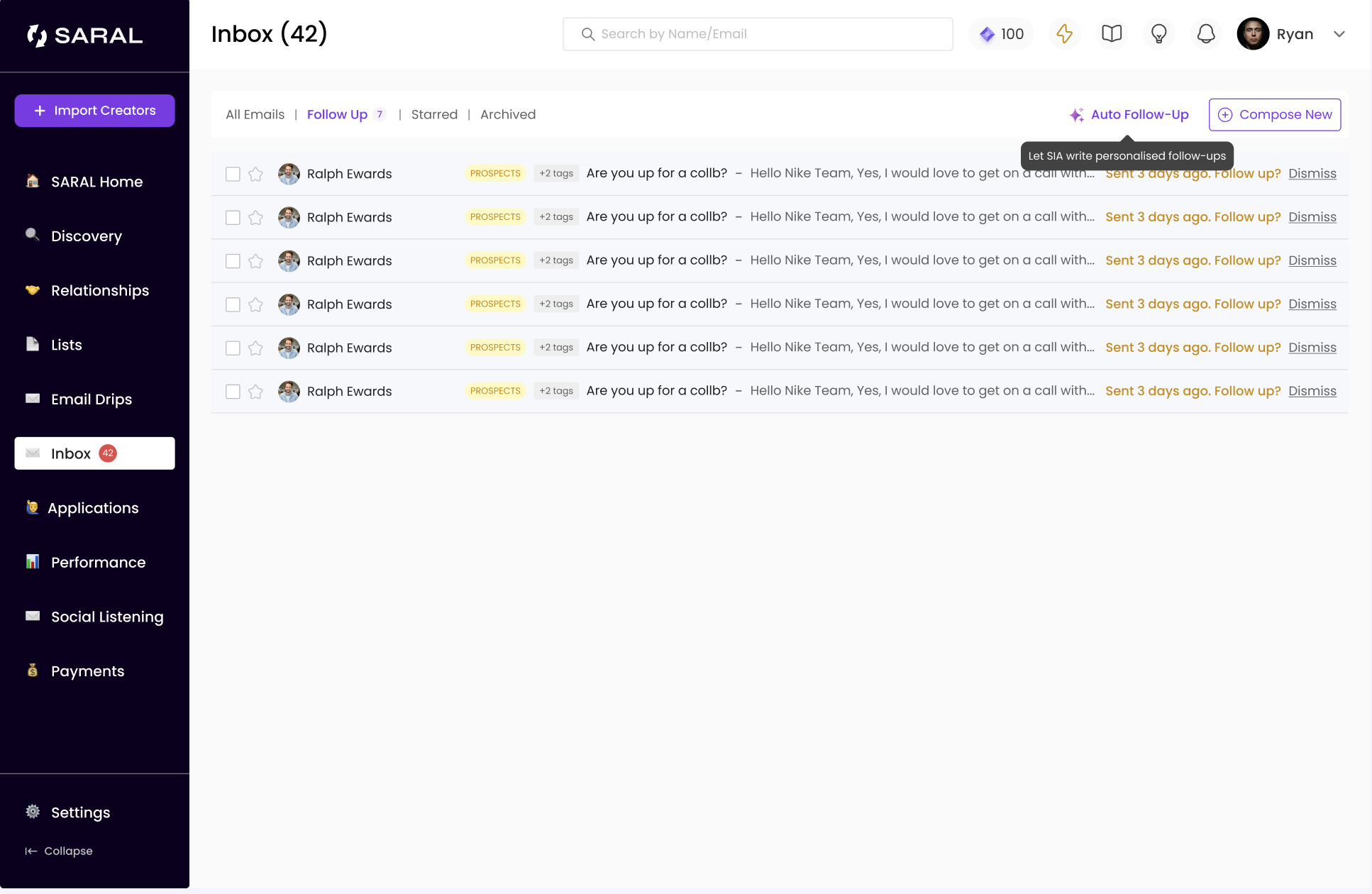
SIA will generate follow-up replies for all influencers who haven’t responded.
Review the drafts and hit Send All
Another way to use this feature is from the main Inbox tab, click on “SIA Drafted” on the top 3 emails highlighted for Follow-up and SIA will draft a follow up for you.
You can edit each composed email before sending if needed. But 99% of the times you wont need to. 
This is how SIA composed follow-ups will look like on SARAL for you.
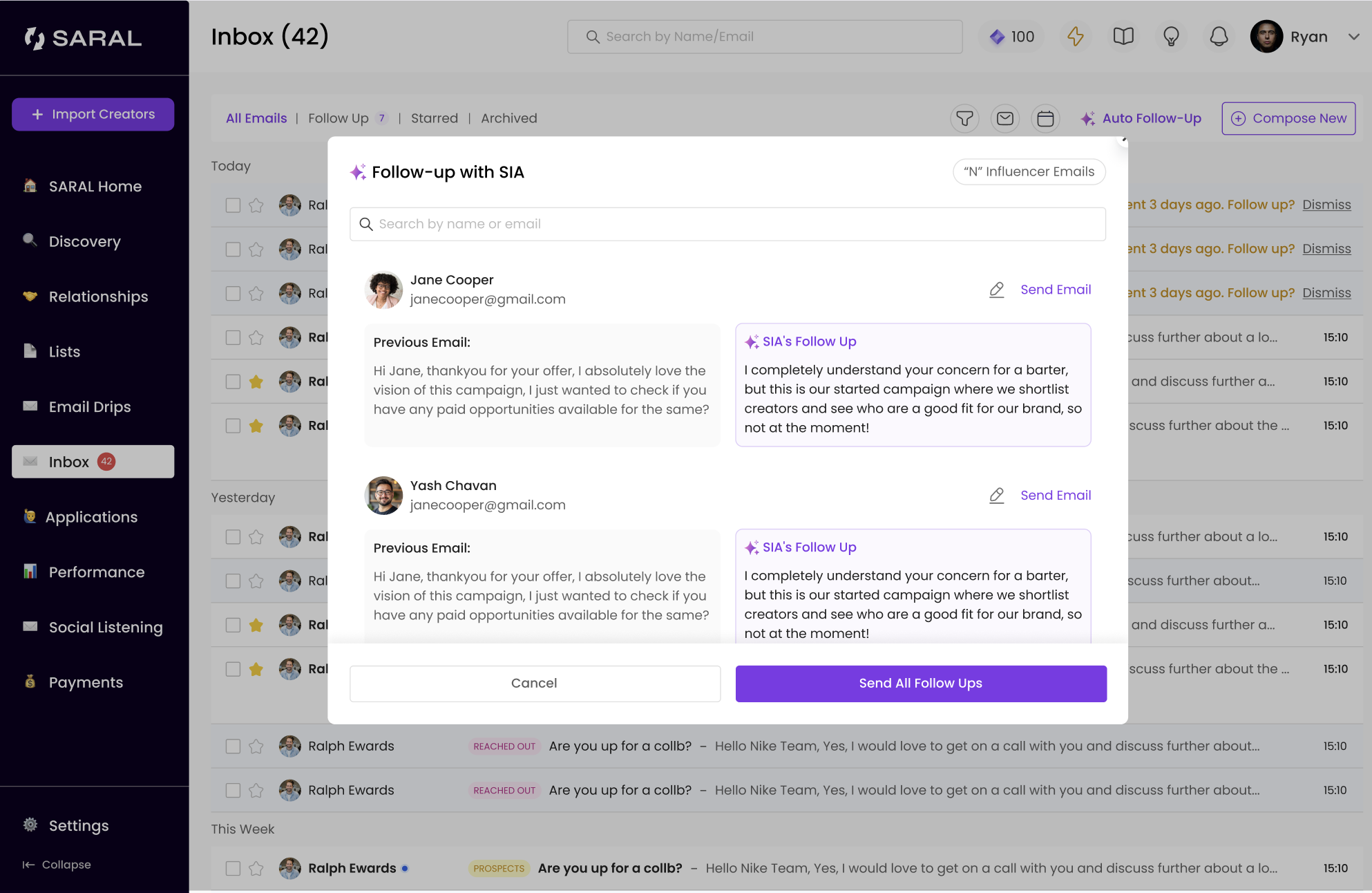
Tired of manually finding similar creators? Let SIA do the discovery for you.
Go to Discovery and add influencers to a list
Open that list and click “SIA Picks” Button
SIA will analyze the influencers in your list and show you similar creators based on niche, audience, and content type—so you get relevant recommendations instantly.
Want to write outreach emails that actually get replies? SIA helps you generate personalized opening lines for each influencer.
These are short, 2-3 sentence intros that are generated by SIA by analyzing the following from their socials:
Their bio
Top and recents posts
Achievements or highlights
Go to any List
Bulk select up to 500 influencers
Click “Personalize” Button
SIA will generate a personal intro for each influencer
You must review all lines before sending
You can edit and save these lines
Once done, add these to your email drips.
Now lets add these Personalized Lines to your emails.
Go to Email Drips
Add the Personal Line dynamic field in your email template
SIA will auto-fill that field with the right intro for each influencer during send.
The generated Custom Lines will look like this on your screen:
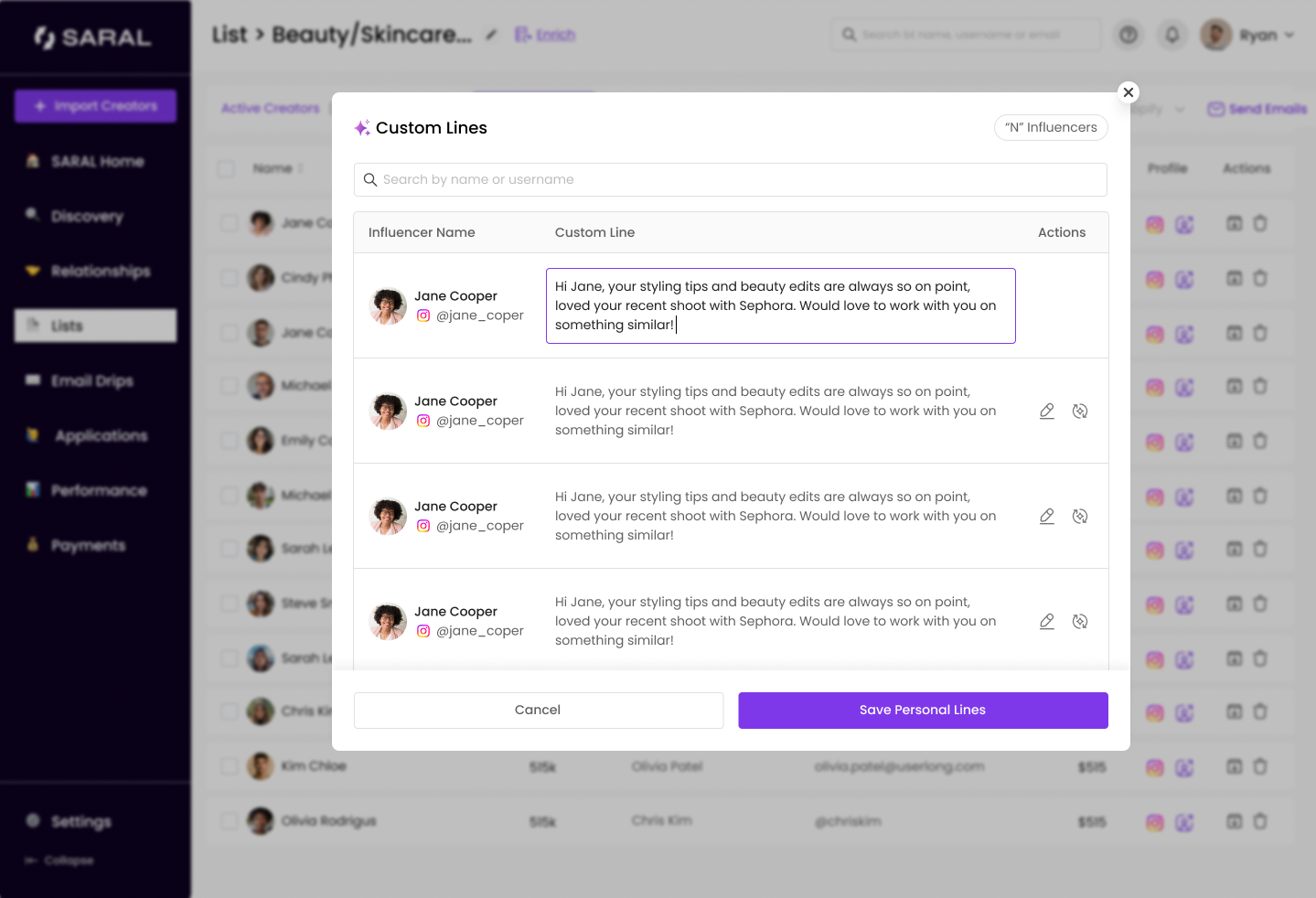
SIA is your intelligent shortcut to smarter, faster, and more personalized influencer campaigns.
Still have questions?
Reach out via the support chat at the bottom-right of your dashboard, or email us at support@getsaral.com